Different spacing in filter fields between String and Numeric types
Different spacing in filter fields between String and Numeric types
Link to test case: https://datatables.net/extensions/columncontrol/examples/styling/bootstrap4.html
Debugger code (debug.datatables.net): NA
Error messages shown: NA
Description of problem: Hello,
Is it normal that the space between the left border and the text is not the same?
For string fields:
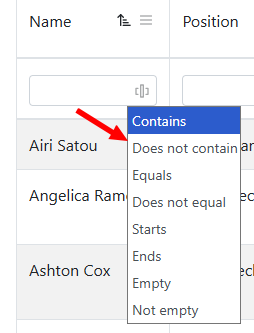
For numeric fields:
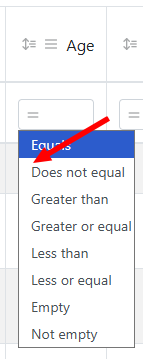
My example is taken from Bootstrap 4 but the behavior is essentially the same on other frameworks.
Also, do you think is could be nicer if you add the same space to the right?
Thanks in advance for your answer and have a nice day.
This question has an accepted answers - jump to answer
Answers
Wow - eagle eyes to spot that! Chromium based browsers apply the padding from the
selectto the options list, and I had different padding for the text dropdown to the date and number input - hence the difference.This was the commit that introduced the error, and I've just made this commit to fix it!
The fix will be in the next release. Many thanks for letting me know about that.
Allan