Search
-
May I format display numberr to #,###.## ?
 by allan ·You can use fnRender ( http://datatables.net/usage/columns#fnRender ) to format the numbers as you wish, and set bUseRendered ( http://datatables.net/usage/columns#bUseRendered ) to false so that sort
by allan ·You can use fnRender ( http://datatables.net/usage/columns#fnRender ) to format the numbers as you wish, and set bUseRendered ( http://datatables.net/usage/columns#bUseRendered ) to false so that sort -
How to save the state of server-side queries
 by allan ·Sorry about that. fnRender is currently called twice when using it with server-side processing. This is for reasons of the new internal data processing - and in retrospect is probably wrong - I'm just
by allan ·Sorry about that. fnRender is currently called twice when using it with server-side processing. This is for reasons of the new internal data processing - and in retrospect is probably wrong - I'm just -
Accordion with two tables in two different accordion panels.
 by orion ·$("#budget").dataTable({
by orion ·$("#budget").dataTable({ -
Is there any way to access 'aoData' array?
 by allan ·Thanks for the clarification. Are you actually setting bUseRendered ( http://datatables.net/usage/columns#bUseRendered ) at all in aoColumns? It is default true, so if you want _aData to retain the or
by allan ·Thanks for the clarification. Are you actually setting bUseRendered ( http://datatables.net/usage/columns#bUseRendered ) at all in aoColumns? It is default true, so if you want _aData to retain the or -
Is there any way to access 'aoData' array?
 by allan ·aoData[].nTr is the element in the table, so that will be what is rendered. But aoData[]._aData will container the text strings ( http://datatables.net/usage/columns#bUseRendered might be useful for y
by allan ·aoData[].nTr is the element in the table, so that will be what is rendered. But aoData[]._aData will container the text strings ( http://datatables.net/usage/columns#bUseRendered might be useful for y -
how to add custom aoData after initialize
 by zabahey ·var oTables= $('#buldleTable').dataTable({
by zabahey ·var oTables= $('#buldleTable').dataTable({ -
multiple selection pass arrray to code behind
 by kwasior85 ·$('#Button2').click(function () {
by kwasior85 ·$('#Button2').click(function () { -
Sorting with a hyperlink
 by 28.vivek.s ·$('#buttonId').click(function(){
by 28.vivek.s ·$('#buttonId').click(function(){ -
Reload table with data from input boxes
 by BCKurt ·$("#button").click(function() {
by BCKurt ·$("#button").click(function() { -
Gettin "/> pritned out if any fnredner target is 0
 by allan ·So the problem is that you want to use aData[0] again in the second fnRender, but DataTables has altered what aData is? Have a look at bUseRendered: http://datatables.net/usage/columns#bUseRendered .
by allan ·So the problem is that you want to use aData[0] again in the second fnRender, but DataTables has altered what aData is? Have a look at bUseRendered: http://datatables.net/usage/columns#bUseRendered . -
Unable to install fnGetHiddenNodes API plugin
 by allan ·The easiest is like in the demo example linked above:
by allan ·The easiest is like in the demo example linked above: -
when bJQueryUI=true, the sort indicator wraps to the next line
 by vazavi ·$('#business_units').dataTable({
by vazavi ·$('#business_units').dataTable({ -
Format Numbers
 by allan ·You need to use fnRender ( http://datatables.net/usage/columns#fnRender ) and probably http://datatables.net/usage/columns#bUseRendered as false (to maintain your sorting), in combination with fnForma
by allan ·You need to use fnRender ( http://datatables.net/usage/columns#fnRender ) and probably http://datatables.net/usage/columns#bUseRendered as false (to maintain your sorting), in combination with fnForma -
how to remove a row from a DT rendered via Ajax
 by yongbum75 ·$('#button_image_137').livequery('click', function(event) {
by yongbum75 ·$('#button_image_137').livequery('click', function(event) { -
A button that "refreshes" the data in the Table - using Server-Side
 by allan ·$('#button').click( function () {
by allan ·$('#button').click( function () { -
How to use dataTable with server processing data
 by yam1234 ·$("#ButtonA").click = function(){
by yam1234 ·$("#ButtonA").click = function(){ -
filter many columns on button click
 by krongob ·$("#ButtonFilter").click(function() {
by krongob ·$("#ButtonFilter").click(function() { -
How to Manually recall the "fnFooterCallback" function
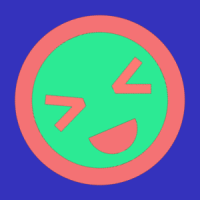 by skymood ·$('#buttonId').click(function(){
by skymood ·$('#buttonId').click(function(){ -
FixedHeader ie8 ie7 warning
 by d3l3p ·var oTable = $('#budgetTable').dataTable({
by d3l3p ·var oTable = $('#budgetTable').dataTable({ -
showing the paging controls at the top and bottom of the datatable
 by brianbolton ·oTable = $('#bulletinGridSimple').dataTable( {
by brianbolton ·oTable = $('#bulletinGridSimple').dataTable( {