Search
-
Uncaught ReferenceError: table is not defined
 by greggreggreg ·table: '#my_table', fields: [ { "label
by greggreggreg ·table: '#my_table', fields: [ { "label -
Reloading DataTable using JSON Data
 by MichaelEC ·var table25 = $('#tbl_products_list').DataTable( { "ajax": "./table_load.php", "deferRender": true, fixedColumns: {
by MichaelEC ·var table25 = $('#tbl_products_list').DataTable( { "ajax": "./table_load.php", "deferRender": true, fixedColumns: { -
Search bar / other features of DataTables is not showing when I toggle the table using a button..!
 by VenoM ·> > $(document).ready(function() { > > $('#myTable').wrap('<div id="hide">'); > > $('#vis').one( 'click', funct
by VenoM ·> > $(document).ready(function() { > > $('#myTable').wrap('<div id="hide">'); > > $('#vis').one( 'click', funct -
Buttons export to CSV doesn't seem to take charset setting into account
 by GODYXH ·var csvCellArray = csvRow.split(',') $('#myGrid tbody tr').each(function (i, d) { if ( d.cells.length > 1 && i === index) { csvCellArray[6] = d.cells[5
by GODYXH ·var csvCellArray = csvRow.split(',') $('#myGrid tbody tr').each(function (i, d) { if ( d.cells.length > 1 && i === index) { csvCellArray[6] = d.cells[5 -
Buttons appear on localhost but not after deploying
 by GrayLeaf1 ·var table = $('#my_table').DataTable({ dom: 'Bfrtip', ajax: '/api/my_table', select: true, pageLength: 100, lengthMenu: [[10, 50, 100, 500, -1], [10, 50, 100, 500, "All"]],
by GrayLeaf1 ·var table = $('#my_table').DataTable({ dom: 'Bfrtip', ajax: '/api/my_table', select: true, pageLength: 100, lengthMenu: [[10, 50, 100, 500, -1], [10, 50, 100, 500, "All"]], -
TypeError: right-hand side of 'in' should be an object, got number
 by raphael75 ·mytable = $('#mytable').dataTable({ buttons: ['copy', 'excel', 'pdf', 'colvis'], autoWidth: false, columns: [
by raphael75 ·mytable = $('#mytable').dataTable({ buttons: ['copy', 'excel', 'pdf', 'colvis'], autoWidth: false, columns: [ -
Modal form submit inside child row
 by skouky@gmail.com ·function format ( d ) { return d.AJAXHTML_CASEDETAILS; } $(document).ready(function() { var siteTable = $('#myDTable').DataTable( { ajax: '/apps/dash/managerdashboardajax', paging: fa
by skouky@gmail.com ·function format ( d ) { return d.AJAXHTML_CASEDETAILS; } $(document).ready(function() { var siteTable = $('#myDTable').DataTable( { ajax: '/apps/dash/managerdashboardajax', paging: fa -
Can't reference existing datatable
 by kthorngren ·Sounds like you are using ajax and attempting to use var table = $('#mytable').DataTable(); before the ajax response and Datatables has completed initialization. Ajax is an async operation. If you n
by kthorngren ·Sounds like you are using ajax and attempting to use var table = $('#mytable').DataTable(); before the ajax response and Datatables has completed initialization. Ajax is an async operation. If you n -
Can't reference existing datatable
 by parsonsparsons ·var table = $('#mytable').DataTable();
by parsonsparsons ·var table = $('#mytable').DataTable(); -
Can't reference existing datatable
 by parsonsparsons ·var table = $('#mytable').DataTable();
by parsonsparsons ·var table = $('#mytable').DataTable(); -
Does anyone have any experience with older versions of jQuery Datatables?
 by allan ·var table = $('#myTable').dataTable(); $('#mySearchInput').on('keyup', function () { table.fnFilter( this.value ); });
by allan ·var table = $('#myTable').dataTable(); $('#mySearchInput').on('keyup', function () { table.fnFilter( this.value ); }); -
Datatable dropdown filters are not being displayed
 by michaelchik ·$(document).ready(function () { $('#myselector').DataTable({ initComplete: function () { this.api().columns().every(function () {
by michaelchik ·$(document).ready(function () { $('#myselector').DataTable({ initComplete: function () { this.api().columns().every(function () { -
How to edit using data tables cells().edit()
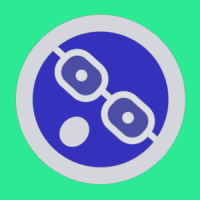 by minhal ·var myTable = $('#myTable').DataTable();
by minhal ·var myTable = $('#myTable').DataTable(); -
I am getting an error $.fn.dataTable.Editor is not a constructor
 by rk123 ·"" }, table: "#MyTable", fields: [{ "label": "id:", "name": "id" }, {
by rk123 ·"" }, table: "#MyTable", fields: [{ "label": "id:", "name": "id" }, { -
How to get columns to jquery datatables without define
 by lonelyplanet ·dt1 = $('#mytable1').DataTable({
by lonelyplanet ·dt1 = $('#mytable1').DataTable({ -
How to get columns to jquery datatables without define
 by lonelyplanet ·dt1 = $('#mytable1').DataTable({ columns: mycolumns }); var rowNode = dt1 .row.add(objrecord) .draw(false) .node(); $(rowNode) .css({backgroundColor: 'green'}) .animat
by lonelyplanet ·dt1 = $('#mytable1').DataTable({ columns: mycolumns }); var rowNode = dt1 .row.add(objrecord) .draw(false) .node(); $(rowNode) .css({backgroundColor: 'green'}) .animat -
How to prevent several languages loading
 by allan ·$.ajax( { url: '/something.lang.json', success: function (json) { $('#myTable1').DataTable( { language: json } ); $('#myTable2').DataTable( { language: json } ); } }
by allan ·$.ajax( { url: '/something.lang.json', success: function (json) { $('#myTable1').DataTable( { language: json } ); $('#myTable2').DataTable( { language: json } ); } } -
Code set specific Alphabet div Letter
 by jdadwilson ·$('div #myAlphabet.alphabet span:eq(' + thisLetter + ')').click();
by jdadwilson ·$('div #myAlphabet.alphabet span:eq(' + thisLetter + ')').click(); -
Update Filter/Sort data when changing cell content in Ajax loaded table
 by darrenm ·catalogueindextable.cell("#mycellsid").data("My New Value").invalidate();
by darrenm ·catalogueindextable.cell("#mycellsid").data("My New Value").invalidate(); -
too silly to use dataTables
 by chamarejc ·i++; }); $('#myTable tbody').append(donneesTable); $('#myTable').dataTable({ language: { info: "
by chamarejc ·i++; }); $('#myTable tbody').append(donneesTable); $('#myTable').dataTable({ language: { info: "