Search
-
HELP | Double click event on table
 by TurksEmperor ·$(document).ready( function () { var table = $('#example').DataTable(); $('#example tbody').on( 'dblclick', 'tr', function () { var id = table.row( this ).data(); alert(id["0"]); } ); } );
by TurksEmperor ·$(document).ready( function () { var table = $('#example').DataTable(); $('#example tbody').on( 'dblclick', 'tr', function () { var id = table.row( this ).data(); alert(id["0"]); } ); } ); -
How get Name of Title of column?
 by Diego.yednak ·const table = $('#example').DataTable();
by Diego.yednak ·const table = $('#example').DataTable(); -
Moving .dataTables_info around the page
 by sohelmugal ·PARTNERS <br /><div id="infotop"><div> $(document).ready(function() { $('#example').DataTable( { $(".dataTables_info").appendTo("#
by sohelmugal ·PARTNERS <br /><div id="infotop"><div> $(document).ready(function() { $('#example').DataTable( { $(".dataTables_info").appendTo("# -
Freeze the first 2 rows of a datatable
 by mor2778 ·(document).ready( function () { var hidden = $.fn.dataTable.absoluteOrder( [ { value: 'XXX', position: 'top' } ] ); var table = $('#example').DataTable({ orderFixed: {'pre': [5, 'asc']}
by mor2778 ·(document).ready( function () { var hidden = $.fn.dataTable.absoluteOrder( [ { value: 'XXX', position: 'top' } ] ); var table = $('#example').DataTable({ orderFixed: {'pre': [5, 'asc']} -
Freeze the first 2 rows of a datatable
 by mor2778 ·table = $('#example').DataTable({
by mor2778 ·table = $('#example').DataTable({ -
i have problem with exporting arabic data to pdf it show symbol
 by rondik ·$(document).ready(function() { $('#example tfoot th').each( function () { var title = $(this).text(); if (title != '') { $(this).html( '' ); } } ); var
by rondik ·$(document).ready(function() { $('#example tfoot th').each( function () { var title = $(this).text(); if (title != '') { $(this).html( '' ); } } ); var -
DateRangePicker - Default range and display current range
 by kthorngren ·var oTable = $("#example").dataTable({ ... });
by kthorngren ·var oTable = $("#example").dataTable({ ... }); -
Modal details display conflict with jquery function
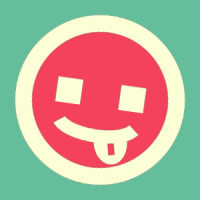 by m75sa ·{ alert('works!'); }); $('#example1').DataTable( { responsive: { details: { display: $.fn.dataTable.Responsive.display.modal( {
by m75sa ·{ alert('works!'); }); $('#example1').DataTable( { responsive: { details: { display: $.fn.dataTable.Responsive.display.modal( { -
Direct insertion buttons
 by bartsch ·document.addEventListener("DOMContentLoaded", function() { var table = $('#example').DataTable({ buttons: [ 'copy', 'excel', 'pdf' ], stateSave: true, responsive: tr
by bartsch ·document.addEventListener("DOMContentLoaded", function() { var table = $('#example').DataTable({ buttons: [ 'copy', 'excel', 'pdf' ], stateSave: true, responsive: tr -
Direct insertion buttons
 by bartsch ·$(document).ready( function () { var table = $('#example').DataTable( { buttons: [ 'copy', 'excel', 'pdf' ] } ); table.buttons().container() .appendTo( $('#some-container' ) );
by bartsch ·$(document).ready( function () { var table = $('#example').DataTable( { buttons: [ 'copy', 'excel', 'pdf' ] } ); table.buttons().container() .appendTo( $('#some-container' ) ); -
GraphQL integration
 by mguinness ·JSON.stringify(query); } }, table: "#example", idSrc: "id", fields: [ { label: "Title:", name: "title" }, { label: "
by mguinness ·JSON.stringify(query); } }, table: "#example", idSrc: "id", fields: [ { label: "Title:", name: "title" }, { label: " -
GraphQL integration
 by mguinness ·$(document).ready(function () { var table = $('#example').DataTable({ "serverSide": true, "processing": true, "ajax": { "url": "https:/
by mguinness ·$(document).ready(function () { var table = $('#example').DataTable({ "serverSide": true, "processing": true, "ajax": { "url": "https:/ -
I need to programmatically add/remove fixed columns after table created. Reason? responsive table
 by alexk345 ·dtOptions.responsive = true; $('#example').DataTable().destroy(); table = $('#example').DataTable( dtOptions); } } else { //no rel
by alexk345 ·dtOptions.responsive = true; $('#example').DataTable().destroy(); table = $('#example').DataTable( dtOptions); } } else { //no rel -
I need to programmatically add/remove fixed columns after table created. Reason? responsive table
 by alexk345 ·var table = $('#example').DataTable( {
by alexk345 ·var table = $('#example').DataTable( { -
I need to programmatically add/remove fixed columns after table created. Reason? responsive table
 by alexk345 ·var table = $('#example').DataTable( {
by alexk345 ·var table = $('#example').DataTable( { -
I need to programmatically add/remove fixed columns after table created. Reason? responsive table
 by alexk345 ·var table = $('#example').DataTable( {...
by alexk345 ·var table = $('#example').DataTable( {... -
Add columns to Bootstrap 4 example without losing sort and pagination?
 by mikegoescoding ·$(document).ready(function () { $('#example').DataTable(); });
by mikegoescoding ·$(document).ready(function () { $('#example').DataTable(); }); -
Struggling to create a checkbox (with a multi-value key)
 by mcoder ·$('#example').DataTable( { processing: true, serverSide: true, ajax: "/scripts/ssp6.php", aoColumns: [ { 'sName': 'owner'
by mcoder ·$('#example').DataTable( { processing: true, serverSide: true, ajax: "/scripts/ssp6.php", aoColumns: [ { 'sName': 'owner' -
When using hidden columns, my header filter column will be offset when it returns all
 by lancwp ·table: "#example", ............................................... "sProcessing": "正在加载中...", //"bStateSave": true,//是否启用服务器处理数据源
by lancwp ·table: "#example", ............................................... "sProcessing": "正在加载中...", //"bStateSave": true,//是否启用服务器处理数据源 -
How can I globally merge and control pagination and sorting for a nested data table?
 by nightmare637 ·let hasRun = false; $('#example').on('order.dt', function(e, settings, ordArr) { let col = ordArr[0].col; let dir = ordArr[0].dir; if (!hasRun){ hasRun = true; mytable.ta
by nightmare637 ·let hasRun = false; $('#example').on('order.dt', function(e, settings, ordArr) { let col = ordArr[0].col; let dir = ordArr[0].dir; if (!hasRun){ hasRun = true; mytable.ta