Search
-
Integration of deeplink.js into existing table
 by colin ·$(document).ready(function() { var dataTable = $('#mytable').DataTable( { "iDisplayLength": 30, "pagingType": "full", "ajax": "Databas
by colin ·$(document).ready(function() { var dataTable = $('#mytable').DataTable( { "iDisplayLength": 30, "pagingType": "full", "ajax": "Databas -
Integration of deeplink.js into existing table
 by Samu2nd ·$(document).ready(function() { var dataTable = $('#mytable').DataTable( { "iDisplayLength": 30, "pagingType": "full", "ajax": "Databas
by Samu2nd ·$(document).ready(function() { var dataTable = $('#mytable').DataTable( { "iDisplayLength": 30, "pagingType": "full", "ajax": "Databas -
Wait until the table is completly loaded -> Than hide the loading div
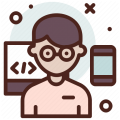 by redsunset ·$('#mytable').on('xhr.dt', function ( e, settings, json, xhr ) { hide_loading_message(); show_message('successfully deleted.', 'success'); });
by redsunset ·$('#mytable').on('xhr.dt', function ( e, settings, json, xhr ) { hide_loading_message(); show_message('successfully deleted.', 'success'); }); -
ajax.data passed is encoded incorrectly
 by richepa ·$('#myTable').DataTable( { ajax: { type: 'post', url: '/
by richepa ·$('#myTable').DataTable( { ajax: { type: 'post', url: '/ -
How do you filter a table on a new page by clicking on table cell of previous page?
 by JoeJoeJoe ·$('#myTable').DataTable( $.fn.dataTable.ext.deepLink( [ 'search.search', 'order', 'displayStart' ] ) );
by JoeJoeJoe ·$('#myTable').DataTable( $.fn.dataTable.ext.deepLink( [ 'search.search', 'order', 'displayStart' ] ) ); -
Datatable not filtering with datepicker
 by em1000 ·var test = picker.startDate.format('M-D-YYYY'); var test2 = picker.endDate.format('M-D-YYYY'); $.fn.dataTable.ext.search.push( function (settings, data, dataIndex) { var
by em1000 ·var test = picker.startDate.format('M-D-YYYY'); var test2 = picker.endDate.format('M-D-YYYY'); $.fn.dataTable.ext.search.push( function (settings, data, dataIndex) { var -
Edit td selector in createdCell
 by allan ·$('#myTable').on( 'click', 'a.ocond', function () { var rowData = table.row( $(this).closest('td') ).data(); ... } );
by allan ·$('#myTable').on( 'click', 'a.ocond', function () { var rowData = table.row( $(this).closest('td') ).data(); ... } ); -
Edit td selector in createdCell
 by allan ·That said, I would very much recommend against using DOM0 events. Use $('#myTable').on( 'click', 'a.ocond', function () { ... } ); instead (not in the createdCell callback - at the top level).
by allan ·That said, I would very much recommend against using DOM0 events. Use $('#myTable').on( 'click', 'a.ocond', function () { ... } ); instead (not in the createdCell callback - at the top level). -
datatable reorder modal open problem
 by ogulcanerdinc ·() { $("#myModal").modal("show"); ... //script var table = ('#table').DataTable({ "language&
by ogulcanerdinc ·() { $("#myModal").modal("show"); ... //script var table = ('#table').DataTable({ "language& -
Clone only one Paging Button
 by Beanek ·$(document).ready(function() { $("#example").dataTable(); $("#mynewdiv").append($(".dataTables_paginate")); } );
by Beanek ·$(document).ready(function() { $("#example").dataTable(); $("#mynewdiv").append($(".dataTables_paginate")); } ); -
Edit updating multiple tables at once, is there a way just to update one table?
 by lmartinez ·$('#mydevicesTabContent .tab-pane.active').attr('id') == "alldevices") { currentOptionOpened = null; optionUpdatedFlag = false; return allDevicesTable;
by lmartinez ·$('#mydevicesTabContent .tab-pane.active').attr('id') == "alldevices") { currentOptionOpened = null; optionUpdatedFlag = false; return allDevicesTable; -
Paginacion does not load images
 by Jack_Chasez ·//var data = $table.row( $(imgTabla[i]).parents("tr")).data(); var data = $('.tablaUsuarios').DataTable().row($(imgTabla[i]).parents("tr")).data(); //$('#myTable').DataTable().row(
by Jack_Chasez ·//var data = $table.row( $(imgTabla[i]).parents("tr")).data(); var data = $('.tablaUsuarios').DataTable().row($(imgTabla[i]).parents("tr")).data(); //$('#myTable').DataTable().row( -
Custom dropdown button
 by tacman1123 ·create the dropdown, then probably do a jquery('#myButton').insertAfter('last-custom-button'). The last custom button doesn't have an id, is there a way to set it? Or get the last button?
by tacman1123 ·create the dropdown, then probably do a jquery('#myButton').insertAfter('last-custom-button'). The last custom button doesn't have an id, is there a way to set it? Or get the last button? -
row function not working while using .DataTable() to define table.
 by colin ·let linkData = $('#myTable').row(row).data();
by colin ·let linkData = $('#myTable').row(row).data(); -
row function not working while using .DataTable() to define table.
 by Nixxer ·$(document).ready(function () { // Get the base table element. const eventTable = $('#myTable'); // Initialize the datatable element. eventTable.DataTable({ ajax: '../myjson
by Nixxer ·$(document).ready(function () { // Get the base table element. const eventTable = $('#myTable'); // Initialize the datatable element. eventTable.DataTable({ ajax: '../myjson -
Table Width Wider than Container
 by kthorngren ·#my-table { font-size: 8px; table-layout: fixed } td { word-wrap: break-word; }
by kthorngren ·#my-table { font-size: 8px; table-layout: fixed } td { word-wrap: break-word; } -
display json data from ajax request
 by louis_Elesse ·$('#myTable').DataTable( {
by louis_Elesse ·$('#myTable').DataTable( { -
Custom editor
 by jalape ·<span data-editor-template="tb_palabra[].id"></span> $('#myInput').on( 'keyup', function () { //$("#palabras").hide(); var value
by jalape ·<span data-editor-template="tb_palabra[].id"></span> $('#myInput').on( 'keyup', function () { //$("#palabras").hide(); var value -
Custom editor
 by jalape ·Palabras Clave: <div id="scrollPalabras"> <div id="palabras"> **** </div> </div> editor = $('#myInpu
by jalape ·Palabras Clave: <div id="scrollPalabras"> <div id="palabras"> **** </div> </div> editor = $('#myInpu -
Strange issue with specific numbers search...
 by 7stars ·var table = $('#mytable').DataTable( {
by 7stars ·var table = $('#mytable').DataTable( {