Search
-
How to count records
 by lancwp ·$('#example').DataTable( { //求和 "footerCallback": function ( row, data, start, end, display ) { var api = this.api(), data; // Remove the formatting to g
by lancwp ·$('#example').DataTable( { //求和 "footerCallback": function ( row, data, start, end, display ) { var api = this.api(), data; // Remove the formatting to g -
Column Visibility not hiding filter rows
 by sjw01 ·1. Added a column filter using a variation of example: https://datatables.net/manual/api#Example---column-filter (Added to thead instead of footer)
by sjw01 ·1. Added a column filter using a variation of example: https://datatables.net/manual/api#Example---column-filter (Added to thead instead of footer) -
How to search for a number within range in datatables delimited by "-" ?
 by francisprakash ·var table = $('#example1').dataTable $('#percentsearch').on('keyup', function(event) { searchValue = $(this).val(); $('#example1') .DataTable()
by francisprakash ·var table = $('#example1').dataTable $('#percentsearch').on('keyup', function(event) { searchValue = $(this).val(); $('#example1') .DataTable() -
How to count records
 by lancwp ·$(document).ready(function() { $('#example').DataTable( { "footerCallback": function ( row, data, start, end, display ) { var api = this.api(), data;
by lancwp ·$(document).ready(function() { $('#example').DataTable( { "footerCallback": function ( row, data, start, end, display ) { var api = this.api(), data; -
Is it possible to activate responsive functionalities only on small screen ?
 by Carluccio ·} ]; $(document).ready(function() { $('#example').DataTable( { responsive: { details: { display: $.fn.dataTable.Responsive.display.childRowImmediate,
by Carluccio ·} ]; $(document).ready(function() { $('#example').DataTable( { responsive: { details: { display: $.fn.dataTable.Responsive.display.childRowImmediate, -
How to search for a number within range in datatables delimited by "-" ?
 by francisprakash ·$('#example1')
by francisprakash ·$('#example1') -
While Adding Second Sheet in the Export to Excel , the Second sheet is not getting customizedformat
 by Swapnil90PG ·//addSheet(xlsx, '#example2', null, 'sheet2', '2'); $('c[r=B1]', sheet).attr('s', '0'); $('c[r=A2]', sheet).attr('s', '2');
by Swapnil90PG ·//addSheet(xlsx, '#example2', null, 'sheet2', '2'); $('c[r=B1]', sheet).attr('s', '0'); $('c[r=A2]', sheet).attr('s', '2'); -
Global Validator - Undefined Index
 by peterbrowne ·https://editor.datatables.net/manual/php/validation#Examples
by peterbrowne ·https://editor.datatables.net/manual/php/validation#Examples -
Ajax request failed while working :|
 by Geocheats2 ·$(document).ready(function() { var table = $('#example').DataTable({ "ajax": "scripts/datatables.php", "processing": true, &
by Geocheats2 ·$(document).ready(function() { var table = $('#example').DataTable({ "ajax": "scripts/datatables.php", "processing": true, & -
Display data in the table by using Server-side processing
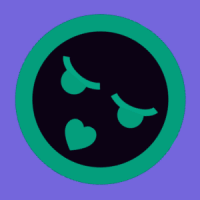 by jt4000 ·$('#example').DataTable( { "processing": true, "serverSide": true, "ajax":{ url:"https://jsonplaceholder.typicode.com/comments&
by jt4000 ·$('#example').DataTable( { "processing": true, "serverSide": true, "ajax":{ url:"https://jsonplaceholder.typicode.com/comments& -
Scroller breaks my table when using search
 by darrenmarkash ·$('#example tbody').on('click', 'tr.group-start', function () { var name = $(this).data('name'); collapsedGroups[name] = !collapsedGroups[name]; table.state.save(); table.draw(
by darrenmarkash ·$('#example tbody').on('click', 'tr.group-start', function () { var name = $(this).data('name'); collapsedGroups[name] = !collapsedGroups[name]; table.state.save(); table.draw( -
Scroller breaks my table when using search
 by kthorngren ·The tricky part is knowing the selector to use. scrollY clones the table elements to facilitate scrolling. I used $('#example_wrapper .dataTables_scrollBody') to get the scrolling container. Change
by kthorngren ·The tricky part is knowing the selector to use. scrollY clones the table elements to facilitate scrolling. I used $('#example_wrapper .dataTables_scrollBody') to get the scrolling container. Change -
Invalid Json
 by kthorngren ·data[{ …}, { …}, {
by kthorngren ·data[{ …}, { …}, { -
Using Responsive on small screen and Fixed columns on large screen on the same table ?
 by Carluccio ·$(document).ready(function() { $(window).on('resize', function() { isSmallWindow = $(this).width() < 768; if(isSmallWindow) { $('#example').DataTable( { responsive: { details: {
by Carluccio ·$(document).ready(function() { $(window).on('resize', function() { isSmallWindow = $(this).width() < 768; if(isSmallWindow) { $('#example').DataTable( { responsive: { details: { -
Flask conflict whit use {% extends "base.html" %}
 by aaviles ·<br /> <div> {% block content %} {% endblock %} </div> $(document).ready(function () { $('#example').DataTable({ se
by aaviles ·<br /> <div> {% block content %} {% endblock %} </div> $(document).ready(function () { $('#example').DataTable({ se -
Sum of selected rows at footer
 by kthorngren ·Looking at the pluck() examples you will need to use pluck() twice to get nested data. For example:
by kthorngren ·Looking at the pluck() examples you will need to use pluck() twice to get nested data. For example: -
How to transfer a field to another field
 by lancwp ·$('#example').on( 'click', 'tbody td:not(:first-child)', function (e) { editor.inline( this, { onBlur: 'submit', submit: 'allIfChanged' } ); } );
by lancwp ·$('#example').on( 'click', 'tbody td:not(:first-child)', function (e) { editor.inline( this, { onBlur: 'submit', submit: 'allIfChanged' } ); } ); -
Serching by columns whith checkboxes
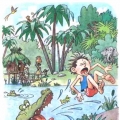 by laynier ·$(document).ready(function() { $('#example1 thead tr').clone(true).appendTo( '#example1 thead' ); $('#example1 thead tr:eq(1) th').each( function (i) { var title = $(this).text(); if(title !
by laynier ·$(document).ready(function() { $('#example1 thead tr').clone(true).appendTo( '#example1 thead' ); $('#example1 thead tr:eq(1) th').each( function (i) { var title = $(this).text(); if(title ! -
Modal is working on only first 10 rows of the datatable
 by sedategoofi ·var table = $('#example').DataTable({
by sedategoofi ·var table = $('#example').DataTable({ -
Filter columns next to columns title
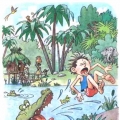 by laynier ·$(document).ready(function() { $('#example1 thead tr').clone(true).appendTo( '#example1 thead' ); $('#example1 thead tr:eq(1) th').each( function (i) { var title = $(this).text(); if(title !=
by laynier ·$(document).ready(function() { $('#example1 thead tr').clone(true).appendTo( '#example1 thead' ); $('#example1 thead tr:eq(1) th').each( function (i) { var title = $(this).text(); if(title !=