Search
-
Click event on row 11 or page 2 not working
 by gman0104 ·$("#table td").click(function(){
by gman0104 ·$("#table td").click(function(){ -
The value of the select is edit and the datatable take the first value of the select
 by rshun ·$('#table').on('change', 'input.editor-mv', function () { var changes = editor.edit($(this).closest('tr'), false, { submit: 'changed' }); changes.clear('Unit'); c
by rshun ·$('#table').on('change', 'input.editor-mv', function () { var changes = editor.edit($(this).closest('tr'), false, { submit: 'changed' }); changes.clear('Unit'); c -
Problems with datatables callback on pagination
 by FireFoxII ·var table = $('#table').DataTable({ pageLength: 25, responsive: true, deferRender: true, stateSave: false, info: false, ordering: false, dom: 'l
by FireFoxII ·var table = $('#table').DataTable({ pageLength: 25, responsive: true, deferRender: true, stateSave: false, info: false, ordering: false, dom: 'l -
FixedHeader not activating
 by farawaypress ·$(document).ready( function () { $('#Top300Comics').DataTable( { responsive: { details: { display: $.fn.dataTable.Responsive.display.childRowImmediate } },
by farawaypress ·$(document).ready( function () { $('#Top300Comics').DataTable( { responsive: { details: { display: $.fn.dataTable.Responsive.display.childRowImmediate } }, -
Only in screenwidth above 991px table.row(this).data() returns undefined
 by ernie999 ·tableData = result.data; table = $('#table').DataTable ({ "responsive": true, "destroy": true, "data" : tableData,
by ernie999 ·tableData = result.data; table = $('#table').DataTable ({ "responsive": true, "destroy": true, "data" : tableData, -
How to show current page number in different place in a webpage
 by atataylor ·table.on( 'draw', function () { var info = table.page.info(); $('#tableInfo').html( 'League '+(info.page+1));; } );
by atataylor ·table.on( 'draw', function () { var info = table.page.info(); $('#tableInfo').html( 'League '+(info.page+1));; } ); -
How to show current page number in different place in a webpage
 by atataylor ·var info = table.page.info() $('#tableInfo').html( 'Currently showing page '+(info.page+1)+' of '+info.pages+' pages.' );
by atataylor ·var info = table.page.info() $('#tableInfo').html( 'Currently showing page '+(info.page+1)+' of '+info.pages+' pages.' ); -
$.fn.dataTable.ext.search.push is not called
 by NehaC ·$(document).ready(function() { var table = $('#ooma-softwares-table').DataTable(); $.fn.dataTable.ext.search.push( function( settings, searchData, index, rowData, counter ) { console.log(
by NehaC ·$(document).ready(function() { var table = $('#ooma-softwares-table').DataTable(); $.fn.dataTable.ext.search.push( function( settings, searchData, index, rowData, counter ) { console.log( -
Issue with loading from ajax json
 by rjpiston ·$('#tblNotes').DataTable( { ajax: { url: '../admin/modules/projects/functions/getProjectNotes.php', cache: false, contentType: false, data: function ( data ) { return $.extend(
by rjpiston ·$('#tblNotes').DataTable( { ajax: { url: '../admin/modules/projects/functions/getProjectNotes.php', cache: false, contentType: false, data: function ( data ) { return $.extend( -
When I update the data with AJAX, Child rows it fails
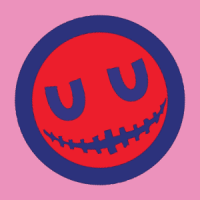 by feng xia ·data:{ date:$("#test1-1").val(), csrfmiddlewaretoken:$('[name=csrfmiddlewaretoken]').val(), }, success:funct
by feng xia ·data:{ date:$("#test1-1").val(), csrfmiddlewaretoken:$('[name=csrfmiddlewaretoken]').val(), }, success:funct -
DataTables warning: table id=table_id - Cannot reinitialise DataTable.
 by tariqe ·$(document).ready(function () { $('#table_id').DataTable( { sPaginationType: "full_numbers", lengthMenu: [[10, 25, 50, 100], [10, 25
by tariqe ·$(document).ready(function () { $('#table_id').DataTable( { sPaginationType: "full_numbers", lengthMenu: [[10, 25, 50, 100], [10, 25 -
Issue with loading from ajax json
 by rjpiston ·$('#tblNotes').DataTable( { ajax: { url: '../admin/modules/projects/functions/getProjectNotes.php', cache: false, contentType: false, data: function ( data ) { return $.extend(
by rjpiston ·$('#tblNotes').DataTable( { ajax: { url: '../admin/modules/projects/functions/getProjectNotes.php', cache: false, contentType: false, data: function ( data ) { return $.extend( -
omitting rather than include the matching results from that search
 by NehaC ·if (checked && $('#text_box'+i).val() === searchData[i]) {
by NehaC ·if (checked && $('#text_box'+i).val() === searchData[i]) { -
omitting rather than include the matching results from that search
 by kthorngren ·console.log( "in else value = "+$('#text_box'+i).val()) table .column(i) .search( $('#text_box'+i).val(),reg_exp,smart_search )
by kthorngren ·console.log( "in else value = "+$('#text_box'+i).val()) table .column(i) .search( $('#text_box'+i).val(),reg_exp,smart_search ) -
omitting rather than include the matching results from that search
 by NehaC ·// for regular exppression if ($('#chk_'+i).prop('checked') == true) { reg_exp = true smart_search = false } else { s
by NehaC ·// for regular exppression if ($('#chk_'+i).prop('checked') == true) { reg_exp = true smart_search = false } else { s -
How to display two tables in a single page using two REST APIs?
 by venkatsai ·{ try { var dataTable = $('#table_id').DataTable(); if (dataTable != 'undefined') { dataTable.destroy(); } dataTable = $('#table_id').DataTable({
by venkatsai ·{ try { var dataTable = $('#table_id').DataTable(); if (dataTable != 'undefined') { dataTable.destroy(); } dataTable = $('#table_id').DataTable({ -
cant pass cheked column to controller - server side
 by lbelalcazar ·// $(document).ready(function () { var table = $("#table_id").DataTable({ "processing": true, "serverSide": true,
by lbelalcazar ·// $(document).ready(function () { var table = $("#table_id").DataTable({ "processing": true, "serverSide": true, -
load jsp on ajax success in datatable is loosing pagination
 by paruldata ·var table = $('#tbleDataGrid').DataTable({
by paruldata ·var table = $('#tbleDataGrid').DataTable({ -
Why did my Datatable didn't change the language?
 by dascheberg ·$(document).ready( function () { $('#table-id-1').DataTable({ language: { url: "<a href="https://cdn.datatables.net/plug-in
by dascheberg ·$(document).ready( function () { $('#table-id-1').DataTable({ language: { url: "<a href="https://cdn.datatables.net/plug-in -
Why did my Datatable didn't change the language?
 by dascheberg ·$(document).ready( function () { $('#table-id-1').DataTable({ paging: true, ordering: true, info: true, search: true,
by dascheberg ·$(document).ready( function () { $('#table-id-1').DataTable({ paging: true, ordering: true, info: true, search: true,