Search
-
datatables serverside edit button not working on smart phone only?
 by chessGuru64 ·$('#editId').val(edit_id);
by chessGuru64 ·$('#editId').val(edit_id); -
Non Order Column - show stop icon
 by SalmanS ·v ar dataTable = $('#empTable').DataTable({ 'processing': true, 'serverSide': true, 'serverMethod': 'post',
by SalmanS ·v ar dataTable = $('#empTable').DataTable({ 'processing': true, 'serverSide': true, 'serverMethod': 'post', -
Responsive BS4 DataTables Not Doing Anything At All (Responsive-wise)
 by Webworthy Design ·data-toggle="modal" data-target="#editTechnique">id }}" data-parent1_first_name="{{ $family->parent1_first_name
by Webworthy Design ·data-toggle="modal" data-target="#editTechnique">id }}" data-parent1_first_name="{{ $family->parent1_first_name -
Problem with export in tabbed pages
 by NilsJ ·employeeTable = $('#editEmployeeTable').DataTable({ 'language': { 'url': '/js/language/datatables_swe.json' }, 'dom': 'Bfrtip', 'buttons
by NilsJ ·employeeTable = $('#editEmployeeTable').DataTable({ 'language': { 'url': '/js/language/datatables_swe.json' }, 'dom': 'Bfrtip', 'buttons -
using row().data()
 by chessGuru64 ·$(document).on('click', '.edit_btn', function() { var rowData = $('#example').DataTable().row($(this).parents('tr')).data(); $('#editFirstName').val(rowData[1]); $('#editLastName').val(rowData[2
by chessGuru64 ·$(document).on('click', '.edit_btn', function() { var rowData = $('#example').DataTable().row($(this).parents('tr')).data(); $('#editFirstName').val(rowData[1]); $('#editLastName').val(rowData[2 -
using row().data()
 by chessGuru64 ·$(document).on('click','.edit_btn',function (){ var id = $(this).attr("id").match(/\d+/)[0]; var edit_id = $('#example').DataTable().row( id ).data(); var edit_id = edi
by chessGuru64 ·$(document).on('click','.edit_btn',function (){ var id = $(this).attr("id").match(/\d+/)[0]; var edit_id = $('#example').DataTable().row( id ).data(); var edit_id = edi -
Width of thead th column does not align with tbody td column
 by istudent_learning ·var table = $('#editFormTable').DataTable({ "ajax": { url: "/MyWebApp/Admin/OrderForm", headers: { "__requestverificationtoken": t
by istudent_learning ·var table = $('#editFormTable').DataTable({ "ajax": { url: "/MyWebApp/Admin/OrderForm", headers: { "__requestverificationtoken": t -
File upload not working with two Editors on same page
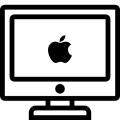 by icefield ·table: "#editor1", fields: [ { label: "Last name:", name: "last_name" }, { label: "Image
by icefield ·table: "#editor1", fields: [ { label: "Last name:", name: "last_name" }, { label: "Image -
DataTable columns call onclick function with data{0}
 by SalmanS ·"defaultContent": '</a><a type="button" data-toggle="modal" data-target="#editMemberModal"> Edit</a>
by SalmanS ·"defaultContent": '</a><a type="button" data-toggle="modal" data-target="#editMemberModal"> Edit</a> -
DataTable columns call onclick function with data{0}
 by SalmanS ·"defaultContent": '</a><a type="button" data-toggle="modal" data-target="#editMemberModal"> Edit</a>
by SalmanS ·"defaultContent": '</a><a type="button" data-toggle="modal" data-target="#editMemberModal"> Edit</a> -
DataTable columns call onclick function with data{0}
 by SalmanS ·"columns": [ { "data": "0", "name": "0", "autoWidth": true }, { "data": "1", "
by SalmanS ·"columns": [ { "data": "0", "name": "0", "autoWidth": true }, { "data": "1", " -
Cannot extend unknown button type: selected
 by NilsJ ·= function () { employeeTable = $('#editEmployeeTable').DataTable({ 'language': { 'sEmptyTable': 'Tabellen innehåller inget data', 'sInfo': 'Visar
by NilsJ ·= function () { employeeTable = $('#editEmployeeTable').DataTable({ 'language': { 'sEmptyTable': 'Tabellen innehåller inget data', 'sInfo': 'Visar -
Server side, column sorting with render function
 by wkeull ·editor = new $.fn.dataTable.Editor({ ajax: { create: { type: 'POST', url: 'work_editor_create' }, edit: { type: 'PUT', url:
by wkeull ·editor = new $.fn.dataTable.Editor({ ajax: { create: { type: 'POST', url: 'work_editor_create' }, edit: { type: 'PUT', url: -
Format Data for display and add edit delete buttons on server side script
 by SalmanS ·data-toggle="modal" data-target="#editMemberModal"> Edit</a>'; $option2 = '<a type="button" data-toggle="modal" data-target="#removeMembe
by SalmanS ·data-toggle="modal" data-target="#editMemberModal"> Edit</a>'; $option2 = '<a type="button" data-toggle="modal" data-target="#removeMembe -
how do i disable the button in a row depending on the value of another column
 by Ashley12345 ·i changed it slightly to this. so its more understandable
by Ashley12345 ·i changed it slightly to this. so its more understandable -
how do i disable the button in a row depending on the value of another column
 by kthorngren ·I'm guessing this is the code you are referring to?
by kthorngren ·I'm guessing this is the code you are referring to? -
how do i disable the button in a row depending on the value of another column
 by Ashley12345 ·ive been searching how to do this for ages now and i really need some help with this. what im trying to do is depending on the column, status, if it is pending then enable the edit button for that ro…
by Ashley12345 ·ive been searching how to do this for ages now and i really need some help with this. what im trying to do is depending on the column, status, if it is pending then enable the edit button for that ro… -
Server side, column sorting with render function
 by wkeull ·table = $('#editor_table').DataTable({ lengthChange: false, ajax: { url: "work_editor", type: "POST" },
by wkeull ·table = $('#editor_table').DataTable({ lengthChange: false, ajax: { url: "work_editor", type: "POST" }, -
Ajax Update Error on Data Add
 by seularts ·$("#editContent").fadeIn(); $("#editRowID").val(0); $("#longDesc").val(""); $("#shortDesc"
by seularts ·$("#editContent").fadeIn(); $("#editRowID").val(0); $("#longDesc").val(""); $("#shortDesc" -
edit.php server-side ajax button
 by chessGuru64 ·data: { edit_id: $("#edit1").val() edit2: $("#edit2").val(), edit3: $("#edit3").val(), edit4: $("#edit4"
by chessGuru64 ·data: { edit_id: $("#edit1").val() edit2: $("#edit2").val(), edit3: $("#edit3").val(), edit4: $("#edit4"