Search
-
Cannot read properties of null (reading 'columns')
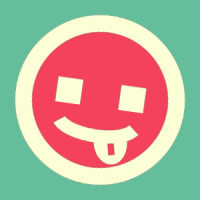 by m75sa ·var groupColumn = 0; var table = $('#tbl').DataTable({ paging: false, responsive: true, stateSave: true, dom: 'Bfrtip', "ordering": false, columnDefs: [
by m75sa ·var groupColumn = 0; var table = $('#tbl').DataTable({ paging: false, responsive: true, stateSave: true, dom: 'Bfrtip', "ordering": false, columnDefs: [ -
Adding new record to leftJoin()ed field within primary New Record modal without page refresh
 by rf1234 ·table: "#tblContractGov", fields: [ { label: lang === 'de' ? 'Kontrahent:' : 'Counterparty:', name: "contract.gov_manual_creditor_id", //render creditor name
by rf1234 ·table: "#tblContractGov", fields: [ { label: lang === 'de' ? 'Kontrahent:' : 'Counterparty:', name: "contract.gov_manual_creditor_id", //render creditor name -
Search is not working for nested table?
 by kthorngren ·Line 14 is only going to search the #tblConcepts table. How are you creating the child table?
by kthorngren ·Line 14 is only going to search the #tblConcepts table. How are you creating the child table? -
Search is not working for nested table?
 by AhsanKamal ·var table = $('#tblConcepts').DataTable({ 'responsive': true }) var state = table.state.loaded(); if (state && state.search.search !== '') { var colSearch =
by AhsanKamal ·var table = $('#tblConcepts').DataTable({ 'responsive': true }) var state = table.state.loaded(); if (state && state.search.search !== '') { var colSearch = -
Show only "Selected" rows
 by catchbobbie ·var dTable = $("#tblLearningObjects").dataTable({ processing: true, pageLength: 10, select: 'multi', dom: "<'row'&
by catchbobbie ·var dTable = $("#tblLearningObjects").dataTable({ processing: true, pageLength: 10, select: 'multi', dom: "<'row'& -
Search between date & format error
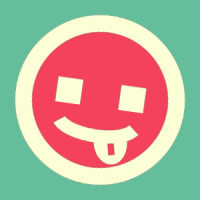 by m75sa ·$(document).ready(function() { minDate = new DateTime($('#min'), { format: 'DD/MM/YYYY' }); var table = $('#tblar').DataTable( { "ajax":{ url :"<? echo
by m75sa ·$(document).ready(function() { minDate = new DateTime($('#min'), { format: 'DD/MM/YYYY' }); var table = $('#tblar').DataTable( { "ajax":{ url :"<? echo -
Editor Selectize Missing Value on Edit
 by vincmeister ·}, table: "#tblexample", fields: [ { label: "First Name", name
by vincmeister ·}, table: "#tblexample", fields: [ { label: "First Name", name -
Refresh table on dropdown change
 by canwejustcode ·</table> //bind the data table $('#tblGroups').DataTable({ destroy: true, //does nothing data: data, columnDefs: [ {
by canwejustcode ·</table> //bind the data table $('#tblGroups').DataTable({ destroy: true, //does nothing data: data, columnDefs: [ { -
Refresh table on dropdown change
 by canwejustcode ·$('#tblGroups').DataTable({ destroy: true, //does nothing data: data, columnDef: [ { tar
by canwejustcode ·$('#tblGroups').DataTable({ destroy: true, //does nothing data: data, columnDef: [ { tar -
Refresh table on dropdown change
 by canwejustcode ·groupId }, function (data){ $('#tblGroups').DataTable({ destroy: true, //does nothing data: data, columnDef: [
by canwejustcode ·groupId }, function (data){ $('#tblGroups').DataTable({ destroy: true, //does nothing data: data, columnDef: [ -
Refresh table on dropdown change
 by canwejustcode ·$ ('#tblGroups').DataTable({ destroy: true, //does nothing data: groups, columnDef: [ {
by canwejustcode ·$ ('#tblGroups').DataTable({ destroy: true, //does nothing data: groups, columnDef: [ { -
Refresh table on dropdown change
 by canwejustcode ·}); $('#tblGroups').DataTable({ destroy: true, //does nothing data: facts, columnDef: [ {
by canwejustcode ·}); $('#tblGroups').DataTable({ destroy: true, //does nothing data: facts, columnDef: [ { -
Date Sorting Issue
 by Truce ·$('#tblUsers').DataTable({ "columnDefs": [ { "targets": "sort-date", "type": "date" } ] });
by Truce ·$('#tblUsers').DataTable({ "columnDefs": [ { "targets": "sort-date", "type": "date" } ] }); -
Selectize in datatables gives empty values when clicked on edit
 by rf1234 ·= parentId; } }, table: "#tblCtrCategoryWithValueRange", fields: [ { label: lang === 'de' ? 'Kategorien Auswahl:' : 'Category selection:',
by rf1234 ·= parentId; } }, table: "#tblCtrCategoryWithValueRange", fields: [ { label: lang === 'de' ? 'Kategorien Auswahl:' : 'Category selection:', -
I want to create dynamic column and rows based on response. I am using ASP.net MVC Core
 by jitendraakshay ·{ $('#tblPreview').DataTable().destroy(); $('#tblPreview').empty(); } //Listing Columns (Table
by jitendraakshay ·{ $('#tblPreview').DataTable().destroy(); $('#tblPreview').empty(); } //Listing Columns (Table -
Load json data shows the information of the page instead of the data returned by the server
 by Lander ·.done( function(result,status) { tabla = $('#tblDetalle').DataTable({ ajax: result, language: idioma, columns: [ { data:
by Lander ·.done( function(result,status) { tabla = $('#tblDetalle').DataTable({ ajax: result, language: idioma, columns: [ { data: -
Data table Second row button cick not working
 by navsnavya ·$(document).ready(function () { $('#tblCaseStatus thead tr') .clone(true) .addClass('filters') .appendTo('#tblCaseStatus thead'); var ta
by navsnavya ·$(document).ready(function () { $('#tblCaseStatus thead tr') .clone(true) .addClass('filters') .appendTo('#tblCaseStatus thead'); var ta -
Can't seem to add a searchbuilder filter manually via javascript
 by woodsalexj ·$('#tblReport').DataTable().searchBuilder.rebuild(JSON.parse(filter));
by woodsalexj ·$('#tblReport').DataTable().searchBuilder.rebuild(JSON.parse(filter)); -
Can't seem to add a searchbuilder filter manually via javascript
 by woodsalexj ·$('#tblReport').DataTable().searchBuilder.rebuild(filter);
by woodsalexj ·$('#tblReport').DataTable().searchBuilder.rebuild(filter); -
webservice is not calling
 by nomi60 ·$('#tblDataTable').DataTable({
by nomi60 ·$('#tblDataTable').DataTable({