Search
-
Recursively append buttons
 by SensualStares ·$("#tableId_wrapper > .dt-buttons").appendTo("div.actions");
by SensualStares ·$("#tableId_wrapper > .dt-buttons").appendTo("div.actions"); -
get row data
 by harald ·function getRowData(){ var table = $('#tableId').DataTable(); var data_row = table.row($(this).closest('tr')).data(); console.log(data_row); // data_row is undefined }
by harald ·function getRowData(){ var table = $('#tableId').DataTable(); var data_row = table.row($(this).closest('tr')).data(); console.log(data_row); // data_row is undefined } -
refresh values
 by gicu ·var table = $ ('#TableId'). DataTable ({})
by gicu ·var table = $ ('#TableId'). DataTable ({}) -
Transfering the order of rows to an other page
 by the_lotus ·var tableData = $("#tableId").DataTable().data().toArray(); $("#tableId").DataTable().rows({ order: 'current' }).every(function (rowIdx, tableLoop, rowLoop) { // I could trans
by the_lotus ·var tableData = $("#tableId").DataTable().data().toArray(); $("#tableId").DataTable().rows({ order: 'current' }).every(function (rowIdx, tableLoop, rowLoop) { // I could trans -
How to stop .aspx from being reloaded when the table.ajax.reload is executed?
 by LLahman ·However, whenever I execute the $('#TableId').DataTable().ajax.reload(null, false) statement, the DataTable is reloaded but the focus goes back to the main .aspx page and it comes to the forefront. T
by LLahman ·However, whenever I execute the $('#TableId').DataTable().ajax.reload(null, false) statement, the DataTable is reloaded but the focus goes back to the main .aspx page and it comes to the forefront. T -
How to keep both Datatable "click" and "dblclick" both
 by isi_dwade ·var dTable = $("#tableID).DataTable({}); $('#tableID tbody').on('dblclick', 'tr', function (e) { dTable.rows().deselect(); //force clear of any multiple selected rows dTable.rows(this).sel
by isi_dwade ·var dTable = $("#tableID).DataTable({}); $('#tableID tbody').on('dblclick', 'tr', function (e) { dTable.rows().deselect(); //force clear of any multiple selected rows dTable.rows(this).sel -
add data-order attribute in the JSON data source
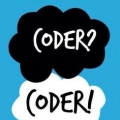 by BTarek ·var TB = $("#TableId").DataTable();
by BTarek ·var TB = $("#TableId").DataTable(); -
table.ajax.reload() vs $('#TableID').DataTable().ajax.reload();
 by aziegler3 ·$('#TableID').DataTable().ajax.reload();.
by aziegler3 ·$('#TableID').DataTable().ajax.reload();. -
table.ajax.reload() vs $('#TableID').DataTable().ajax.reload();
 by kthorngren ·Make sure you have var table = $('#TableID').DataTable() not var table = $('#TableID').dataTable(). Notice the case of the D in DataTable(). Make sure the jQuery selector, $('#TableID'), is correct.
by kthorngren ·Make sure you have var table = $('#TableID').DataTable() not var table = $('#TableID').dataTable(). Notice the case of the D in DataTable(). Make sure the jQuery selector, $('#TableID'), is correct. -
table.ajax.reload() vs $('#TableID').DataTable().ajax.reload();
 by aziegler3 ·Yes. there is a var table = $('#TableID').DataTable()
by aziegler3 ·Yes. there is a var table = $('#TableID').DataTable() -
table.ajax.reload() vs $('#TableID').DataTable().ajax.reload();
 by kthorngren ·As long as the variable table contains an instance of the Datatables API, ie var table = $('#TableID').DataTable();, and is accessible within the scope you are trying to use it there is no difference
by kthorngren ·As long as the variable table contains an instance of the Datatables API, ie var table = $('#TableID').DataTable();, and is accessible within the scope you are trying to use it there is no difference -
table.ajax.reload() vs $('#TableID').DataTable().ajax.reload();
 by aziegler3 ·Then I replaced "table" with $('#TableID').DataTable()
by aziegler3 ·Then I replaced "table" with $('#TableID').DataTable() -
Quick search and Searchpanes conflict with each other
 by Mockingbird26 ·Thank you, @sandy. I think so. I looked up a few of the places you have answered this exact question, and I have an elementary question. I'm not using any external plugins nor custom search functions.
by Mockingbird26 ·Thank you, @sandy. I think so. I looked up a few of the places you have answered this exact question, and I have an elementary question. I'm not using any external plugins nor custom search functions. -
Restriction on no of column export
 by @nuj_3313 ·buttons: [{ extend: 'pdf', text: 'Create pdf', action: function ( e, dt, node, config ) { var columnCount = 0; $("table#tableId thead tr.className th").each(function(){ co
by @nuj_3313 ·buttons: [{ extend: 'pdf', text: 'Create pdf', action: function ( e, dt, node, config ) { var columnCount = 0; $("table#tableId thead tr.className th").each(function(){ co -
Reading JSON
 by scottsuhy ·var oTblReport = $("#tableID") oTblReport.DataTable ({ coins : data, "columns&q
by scottsuhy ·var oTblReport = $("#tableID") oTblReport.DataTable ({ coins : data, "columns&q -
Grid resize is slow
 by allan ·$('#tableId tbody tr').length;
by allan ·$('#tableId tbody tr').length; -
SearchPane - feedback
 by setwebmaster ·$(document).on("userSelectionChanged", function() { var table = $("#tableId").DataTable(); table.ajax.reload(() => table.searchPanes.rebuildPane()); });
by setwebmaster ·$(document).on("userSelectionChanged", function() { var table = $("#tableId").DataTable(); table.ajax.reload(() => table.searchPanes.rebuildPane()); }); -
Uncaught Error: [$injector:modulerr] in datatables
 by Manya92 ·Yeah I misspelled here. $("#tableid").Datatable() only did not work for me
by Manya92 ·Yeah I misspelled here. $("#tableid").Datatable() only did not work for me -
Uncaught Error: [$injector:modulerr] in datatables
 by kthorngren ·(#tableid).Datatable() isn't correct. Try $("#tableid").Datatable(). Notice the " around #tableid.
by kthorngren ·(#tableid).Datatable() isn't correct. Try $("#tableid").Datatable(). Notice the " around #tableid. -
Uncaught Error: [$injector:modulerr] in datatables
 by Manya92 ·Sure will try that..but when I use (#tableid).Datatable() I get the error that Datatable() is not a function
by Manya92 ·Sure will try that..but when I use (#tableid).Datatable() I get the error that Datatable() is not a function