Search
-
Why I get ajax error after adding deferRender?
 by taboret ·$('#mytable').DataTable({ "ajax": "sources/arrays.txt", "deferRender": true });
by taboret ·$('#mytable').DataTable({ "ajax": "sources/arrays.txt", "deferRender": true }); -
Colreorder and Column visibility integration
 by Sam34 ·var myTable = $("#myTable").DataTable({}).on('column-reorder', function () { initColReorderButtons(); }); var initColReorderButtons = function () { myTable.button(0).remove(); m
by Sam34 ·var myTable = $("#myTable").DataTable({}).on('column-reorder', function () { initColReorderButtons(); }); var initColReorderButtons = function () { myTable.button(0).remove(); m -
createdCell doesn't fire when row data changes
 by allan ·$('#myTableId').on('click', 'tbody a.delete-column', function () { var rowData = table.row( $(this).closest('tr') ).data(); if (confirm...) { ... } return false; } );
by allan ·$('#myTableId').on('click', 'tbody a.delete-column', function () { var rowData = table.row( $(this).closest('tr') ).data(); if (confirm...) { ... } return false; } ); -
New Edit Delete Buttons
 by JesseGE ·<div> $(document).ready(function() { $('table.display').DataTable(); } ); $('#mytable').DataTable( { ajax: '/api/staff', dom: 'Bfrtip', table: 'Cowpedia1' columns: [
by JesseGE ·<div> $(document).ready(function() { $('table.display').DataTable(); } ); $('#mytable').DataTable( { ajax: '/api/staff', dom: 'Bfrtip', table: 'Cowpedia1' columns: [ -
DataTable initialization gets slower after each destroy.
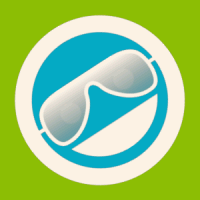 by glimpsed_chaos ·var table = $('#mytable').DataTable({ "data": null, order: [[1, 'asc', 2, 'asc', 3, 'asc', 4, 'asc']], ordering: true, select: false, autoWidth: true,
by glimpsed_chaos ·var table = $('#mytable').DataTable({ "data": null, order: [[1, 'asc', 2, 'asc', 3, 'asc', 4, 'asc']], ordering: true, select: false, autoWidth: true, -
Select columns to export!
 by allan ·$('#myTable thead th').eq(0).addClass('show'); $('#myTable').DataTable( ... );
by allan ·$('#myTable thead th').eq(0).addClass('show'); $('#myTable').DataTable( ... ); -
Remove some rows from selected array
 by Pinnkas ·var dTable = $('#myTable').DataTable({ "searching": false, "paging": false, "info": false, columnDefs: [{ "targets": 0, orderabl
by Pinnkas ·var dTable = $('#myTable').DataTable({ "searching": false, "paging": false, "info": false, columnDefs: [{ "targets": 0, orderabl -
How do you know how many columns you have selected?
 by kthorngren ·If you console.log $('#mytable').DataTable().columns(':visible') you would see it is an API with an array of items. The first element in the array is the array of visible column indexes. Which is why
by kthorngren ·If you console.log $('#mytable').DataTable().columns(':visible') you would see it is an API with an array of items. The first element in the array is the array of visible column indexes. Which is why -
How do you know how many columns you have selected?
 by adjenks ·$('#mytable').DataTable().columns(':visible')[0].length
by adjenks ·$('#mytable').DataTable().columns(':visible')[0].length -
table.column(0).data().toArray(); gives all records into array even when filter is applied
 by rahulsonawane ·var table = $('#MyTable').DataTable();
by rahulsonawane ·var table = $('#MyTable').DataTable(); -
Datatable using mysqli with a select WHERE $_GET from a previous form
 by Genjosanzo ·listar = function(){ var table = $('#mytable').DataTable({ "bProcessing": true, "sAjaxSource": "test.php?codov="+arguments,
by Genjosanzo ·listar = function(){ var table = $('#mytable').DataTable({ "bProcessing": true, "sAjaxSource": "test.php?codov="+arguments, -
Save state with saving index column values
![[Deleted User]](https://secure.gravatar.com/avatar/076ed58beef1d342a249f32b44dfadee/?default=https%3A%2F%2Fvanillicon.com%2F076ed58beef1d342a249f32b44dfadee_200.png&rating=g&size=120) by [Deleted User] ·$(document).ready(function () { // My DataTables table let table = $('#myTable').DataTable({ // ... 'stateSave': true, 'stateDuration': 0, // ... }); // Populating an index co
by [Deleted User] ·$(document).ready(function () { // My DataTables table let table = $('#myTable').DataTable({ // ... 'stateSave': true, 'stateDuration': 0, // ... }); // Populating an index co -
Cannot read property 'headerRow' of undefined in Angular2+
 by Kris-I ·{ }); } ngAfterViewInit(){ $('#myTable').DataTable({ "pagingType": "full_numbers", "lengthMenu": [ [15, 30, 50, -1], [15, 30, 50
by Kris-I ·{ }); } ngAfterViewInit(){ $('#myTable').DataTable({ "pagingType": "full_numbers", "lengthMenu": [ [15, 30, 50, -1], [15, 30, 50 -
Issue in getting Join to work with Editor
 by johnhpe ·$(document).ready( function () { var editor; editor = new $.fn.dataTable.Editor( { ajax: "./ajax/vlans.php", table: "#myTable", fields
by johnhpe ·$(document).ready( function () { var editor; editor = new $.fn.dataTable.Editor( { ajax: "./ajax/vlans.php", table: "#myTable", fields -
Calculation in startRender irrespective of pagination (while using the rowGroup)
 by Sangeetha_Nithya ·var clickTotal = $('#myTable').DataTable() .rows() .data() .filter( function ( data, index ) { return (data[0] == group || data[1] == group) ? true : false;
by Sangeetha_Nithya ·var clickTotal = $('#myTable').DataTable() .rows() .data() .filter( function ( data, index ) { return (data[0] == group || data[1] == group) ? true : false; -
Calculation in startRender irrespective of pagination (while using the rowGroup)
 by Sangeetha_Nithya ·var data_table = $('#myTable').DataTable( { order: [[0, 'asc'], [1, 'asc']], "displayLength": 25, rowGroup:{ startRender: function ( rows, group ) { var clickTotal = rows .data(
by Sangeetha_Nithya ·var data_table = $('#myTable').DataTable( { order: [[0, 'asc'], [1, 'asc']], "displayLength": 25, rowGroup:{ startRender: function ( rows, group ) { var clickTotal = rows .data( -
Can I generate selector in edit form from ajax
 by tatevikz ·table: "#myTable", fields: [ { label: "Categories ID", name: "categories_description.categories_id",
by tatevikz ·table: "#myTable", fields: [ { label: "Categories ID", name: "categories_description.categories_id", -
Can I generate selector in edit form from ajax
 by tatevikz ·editor = new $.fn.dataTable.Editor( { ajax: "ajax/get_table_values.php", table: "#myTable", fields: [ { label: "Product
by tatevikz ·editor = new $.fn.dataTable.Editor( { ajax: "ajax/get_table_values.php", table: "#myTable", fields: [ { label: "Product -
one of joined tables's field is not being updated
 by tatevikz ·table: "#myTable", fields: [ { label: "Categories Name:", name: "categories_description.categories_name"
by tatevikz ·table: "#myTable", fields: [ { label: "Categories Name:", name: "categories_description.categories_name" -
Hiding column by searching for a specific string in header
 by Izemrasen ·$(document).ready( function () { var table = $('#mytable').DataTable(); $('input.custom-control-input').change(function (e) { e.preventDefault(); var toggle =
by Izemrasen ·$(document).ready( function () { var table = $('#mytable').DataTable(); $('input.custom-control-input').change(function (e) { e.preventDefault(); var toggle =