File Export Issues
File Export Issues
Hi Brothers,
There Are Some Problems In Excel And PDF Transfer
Currency Looks Like I Want to Dry Money in a Table, but is Corrupted by Excel Transfer
View in Table
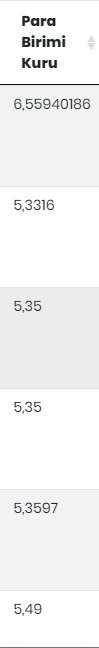
View on Excel Page
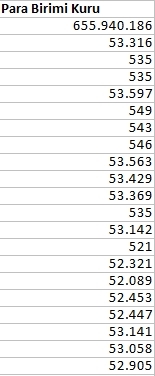
There are also 15 Columns for PDF Transfer
PDF Page Vertical Transfer and 8 Columns Other Columns Does Not Fit To Page
How can I solve these problems for now?
This discussion has been closed.
Replies
https://datatables.net/reference/button/excelHtml5
This should help you get started but the pertinent bits...
https://docs.microsoft.com/en-us/previous-versions/office/developer/office-xp/aa140066(v=office.10)#ssnumberformat-tag
This should give you an idea of what you need to do with the next piece of information I came across for you.
Took the above code from a post on https://datatables.net/reference/button/excelHtml5 by F12Magic.
Based on what I was able to find you will need to dig into the file itself and change the code above to accommodate your field type requirements.
Good luck,
Adam
Hi @ibrahimayhan ,
If Adam's suggestion doesn't work, we're happy to take a look, but as per the forum rules, please link to a test case - a test case that replicates the issue will ensure you'll get a quick and accurate response. Information on how to create a test case (if you aren't able to link to the page you are working on) is available here.
Cheers,
Colin
@Apezdr Thank you for your support,
In my worksheet, the Currency on L Column is Dry
how do I edit the code you specify
Can you describe me by L column?
thank you for informing,
{
extend: 'excel',
text: 'Testing Excel',
customize: function (xlsx, row) {
var sheet = xlsx.xl.worksheets['sheet1.xml'];
$('row c[r^="L"]', sheet).attr('s', 57);
}
}
Which format should I use as 5,3316 in Turkish lira format?