Search
-
Search highlighting
 by kthorngren ·Your test case is missing a couple things.
by kthorngren ·Your test case is missing a couple things. -
Unpacking datatables definitions or reusing them for commonly set values
 by kthorngren ·You can set defaults as shown in this doc.
by kthorngren ·You can set defaults as shown in this doc. -
Serching by columns whith checkboxes
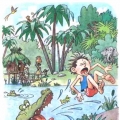 by laynier ·''); $('#select_yn', this).on('keyup change', function () { if (table.column(i).search() !== this.value) {
by laynier ·''); $('#select_yn', this).on('keyup change', function () { if (table.column(i).search() !== this.value) { -
Filtering table based on a click
 by kthorngren ·The options you can pass into column() or columns() to choose the column(s) are documented in the column-selector docs. The selector '.Status' is looking for the th to have the classname Status to b…
by kthorngren ·The options you can pass into column() or columns() to choose the column(s) are documented in the column-selector docs. The selector '.Status' is looking for the th to have the classname Status to b… -
Pagination not working (SementicUI)
 by davidjmorin ·var table = $('#sku_request').DataTable( { ajax: '/Editor/php/table.sku_request.php', scrollY: "100%", paging: true, lengthMenu: [[10, 25, 50, "All&qu
by davidjmorin ·var table = $('#sku_request').DataTable( { ajax: '/Editor/php/table.sku_request.php', scrollY: "100%", paging: true, lengthMenu: [[10, 25, 50, "All&qu -
Setting checkbox to checked if value in query equals to 1
 by dsalinas ·$('#studentAtt').DataTable(
by dsalinas ·$('#studentAtt').DataTable( -
Multiple tables with show more info (row) and editable content (td)
 by NoePM ·Using a table id var table = $('#simulationTable').DataTable(); works ok, but only for that single table.
by NoePM ·Using a table id var table = $('#simulationTable').DataTable(); works ok, but only for that single table. -
Multiple tables with show more info (row) and editable content (td)
 by NoePM ·**var table = $('#simulationTable').DataTable(); **
by NoePM ·**var table = $('#simulationTable').DataTable(); ** -
Multiple tables with show more info (row) and editable content (td)
 by NoePM ·/* Init DataTables */ $(document).ready(function () { $('table.display').DataTable({ "dom": 'ip>' }); }); /* Data Table inline TD editor */ var table = $('#simulation
by NoePM ·/* Init DataTables */ $(document).ready(function () { $('table.display').DataTable({ "dom": 'ip>' }); }); /* Data Table inline TD editor */ var table = $('#simulation -
indexOf data returning -1
 by Nolen ·var value = $("#searchinput").val().toLowerCase(); var tAllow = true; var pAllow = true; var name =data[0].toLowerCase(); var pri
by Nolen ·var value = $("#searchinput").val().toLowerCase(); var tAllow = true; var pAllow = true; var name =data[0].toLowerCase(); var pri -
Send more parameters
 by kthorngren ·You would use something like this:
by kthorngren ·You would use something like this: -
Some data is missing in exported excel file from datatable
 by sahi ·$('#summary-tbl').DataTable({ searching: true, paging: true, info: true, responsive: true, ordering:true, "lengthMenu": [[10,25, 100, -1], [10
by sahi ·$('#summary-tbl').DataTable({ searching: true, paging: true, info: true, responsive: true, ordering:true, "lengthMenu": [[10,25, 100, -1], [10 -
Wordpress: 404 Error on Website when Loading Table
 by davidjmorin ·$(document).ready(function() { var editor = new $.fn.dataTable.Editor( { ajax: 'https://mysiteurl.com/Editor/php/table.sku_request.php', table: '#sku_request', fields: [
by davidjmorin ·$(document).ready(function() { var editor = new $.fn.dataTable.Editor( { ajax: 'https://mysiteurl.com/Editor/php/table.sku_request.php', table: '#sku_request', fields: [ -
cancel checkbox change
 by montoyam ·$('#SDPlus_BillableItems').on('change' ...
by montoyam ·$('#SDPlus_BillableItems').on('change' ... -
cancel checkbox change
 by montoyam ·$('#SDPlus_BillableItems').on('change', 'input.editor-active', function (e) { var tr = $(this).closest('tr'); var row = BillableItemsTable.row(tr); thisRow = this;
by montoyam ·$('#SDPlus_BillableItems').on('change', 'input.editor-active', function (e) { var tr = $(this).closest('tr'); var row = BillableItemsTable.row(tr); thisRow = this; -
inline editor - need to create, not update
 by montoyam ·var BillableItemsEditor = new $.fn.dataTable.Editor({ ajax: 'api/SDPlus_BillableItems', table: '#SDPlus_BillableItems', fields: [ { label: "PK_ID", name:
by montoyam ·var BillableItemsEditor = new $.fn.dataTable.Editor({ ajax: 'api/SDPlus_BillableItems', table: '#SDPlus_BillableItems', fields: [ { label: "PK_ID", name: -
inline editor - need to create, not update
 by montoyam ·$('#SDPlus_BillableItems').on('change', 'input.editor-active', function () { d = new Date($.now()); var tr = $(this).closest('tr'); var row = BillableItemsTable.row(tr);
by montoyam ·$('#SDPlus_BillableItems').on('change', 'input.editor-active', function () { d = new Date($.now()); var tr = $(this).closest('tr'); var row = BillableItemsTable.row(tr); -
Datatable not ordering
 by kthorngren ·Maybe you have default settings setup with stateSave?
by kthorngren ·Maybe you have default settings setup with stateSave? -
Start not with page one
 by Andreas S. ·var singlels = $( '#singletbl' ).on( 'preInit.dt', function( e, settings ) { var api = new $.fn.dataTable.Api( settings ); api.page( 3 ); } ).DataTable( { language: { url
by Andreas S. ·var singlels = $( '#singletbl' ).on( 'preInit.dt', function( e, settings ) { var api = new $.fn.dataTable.Api( settings ); api.page( 3 ); } ).DataTable( { language: { url -
Data:null column if first return "Unknown field: (index 0)" error
 by kthorngren ·The stateSave option affects the order because the order is saved. Sounds like it is loading the order saved when the order was set to column 0. To get around that I would try enabling the deferLoa…
by kthorngren ·The stateSave option affects the order because the order is saved. Sounds like it is loading the order saved when the order was set to column 0. To get around that I would try enabling the deferLoa…