Search
-
Typescript & Button extensions
 by Vaielab ·new DataTable('#myTable', { layout: { topStart: { buttons: [ 'copy', 'excel', 'pdf' ] } } });
by Vaielab ·new DataTable('#myTable', { layout: { topStart: { buttons: [ 'copy', 'excel', 'pdf' ] } } }); -
I am completely new to Datatables, but think its use may solve my problem.
 by baz ·import DataTable from 'datatables.net-dt'; import 'datatables.net-responsive-dt'; let table = new DataTable('#myTable', { responsive: true });
by baz ·import DataTable from 'datatables.net-dt'; import 'datatables.net-responsive-dt'; let table = new DataTable('#myTable', { responsive: true }); -
AlphabetSearch unknown feature
 by kthorngren ·function hide_TableAlphaLtrs ( that, oTable ) { let tableInfo = oTable.page.info(); console.log('Len: ' + tableInfo.length); console.log('Tot: ' + tableInfo.recordsTotal); if (tab
by kthorngren ·function hide_TableAlphaLtrs ( that, oTable ) { let tableInfo = oTable.page.info(); console.log('Len: ' + tableInfo.length); console.log('Tot: ' + tableInfo.recordsTotal); if (tab -
Target filter with JS and change position
 by tahoma403 ·Yes, thank you very much! At first I was trying to apply init to "#DataTables_Table_0", but after changing the selector to "#myWrapper table", it worked.
by tahoma403 ·Yes, thank you very much! At first I was trying to apply init to "#DataTables_Table_0", but after changing the selector to "#myWrapper table", it worked. -
Target filter with JS and change position
 by tahoma403 ·$(window).on('load', function () { $(".dataTables_filter").prependTo("#my-element"); });
by tahoma403 ·$(window).on('load', function () { $(".dataTables_filter").prependTo("#my-element"); }); -
Using Datatables inAstro, Maximum call stack size exceeded
 by MinhTran ·$(#myTable).DataTable({
by MinhTran ·$(#myTable).DataTable({ -
Copying only column data
 by pisisler ·var table = new DataTable('#myTable', { buttons: [{ extend: 'csv', name: 'csv' }] }); table.buttons('csv:name').disable();
by pisisler ·var table = new DataTable('#myTable', { buttons: [{ extend: 'csv', name: 'csv' }] }); table.buttons('csv:name').disable(); -
Select2 Bootstrap5 Unable To Type In Input
 by washuit-iamm ·The short answer is "just add dropdownParent: $('#myModal') to the select2 options".
by washuit-iamm ·The short answer is "just add dropdownParent: $('#myModal') to the select2 options". -
Using Datatables in Astro get error Maximum call stack size exceeded when export csv
 by MinhTran ·$(#myTable).DataTable({
by MinhTran ·$(#myTable).DataTable({ -
I'm having trouble using datatable with vite/vue.
 by nongtan ·<table id="myTable" class="display"> <thead> <tr> <th>userId</th> <th>id</th> <th>title</th>
by nongtan ·<table id="myTable" class="display"> <thead> <tr> <th>userId</th> <th>id</th> <th>title</th> -
Column visibility button
 by allan ·new DataTable('#myTable', { layout: { topStart: { buttons: [ { extend: 'colvis', text: 'Manage Columns'
by allan ·new DataTable('#myTable', { layout: { topStart: { buttons: [ { extend: 'colvis', text: 'Manage Columns' -
how can I add a button in each table row that downloads a different linked file?
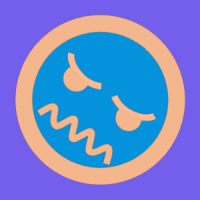 by lpace ·var my_datatable = $('#my_datatable').DataTable({
by lpace ·var my_datatable = $('#my_datatable').DataTable({ -
Internacionalización para español da error
 by charly77 ·new DataTable('#myTable',{ language:{ url:'//cdn.datatables.net/plug-ins/2.0.2/i18n/es-ES.json', }, });
by charly77 ·new DataTable('#myTable',{ language:{ url:'//cdn.datatables.net/plug-ins/2.0.2/i18n/es-ES.json', }, }); -
dataTables.editor.min.js:20 Uncaught TypeError: $[C4n] is not a function
 by allan ·table: '#myTable',
by allan ·table: '#myTable', -
dataTables.editor.min.js:20 Uncaught TypeError: $[C4n] is not a function
 by ajung ·const editor = new $.fn.dataTable.Editor({ table: '#myTable', ajax: '/kataster/update', fields: [ { label: 'gebaeude', name: 'gebaeude' }, { labe
by ajung ·const editor = new $.fn.dataTable.Editor({ table: '#myTable', ajax: '/kataster/update', fields: [ { label: 'gebaeude', name: 'gebaeude' }, { labe -
SearchBuilder Requires DateTime when used with dates.
 by tim1955 ·$('#mytable').DataTable( {
by tim1955 ·$('#mytable').DataTable( { -
getting JS error after pagination navigation
 by replix001 ·myNumbersDatatable = new DataTable('#myNumbers', {
by replix001 ·myNumbersDatatable = new DataTable('#myNumbers', { -
anchor point for a serverside created table
 by harald ·new DataTable('#myTable', {
by harald ·new DataTable('#myTable', { -
Newby Question concerning jquery code for options
 by kthorngren ·Replace the #example with the name of my table which is #mytable ?
by kthorngren ·Replace the #example with the name of my table which is #mytable ? -
Newby Question concerning jquery code for options
 by tim1955 ·$(document).ready( function () { $('#mytable').DataTable();
by tim1955 ·$(document).ready( function () { $('#mytable').DataTable();