Search
-
Defining columns with data-data ?
 by fischer ·{ ajax : { url : '/someRoute', data : function( request ){ request.config = $('#some-form :input:not([type=hidden])'); request.selection
by fischer ·{ ajax : { url : '/someRoute', data : function( request ){ request.config = $('#some-form :input:not([type=hidden])'); request.selection -
While Printing data table it's not able to get the data
 by sultanmansoor40 ·function(data) { $('#statsSection').html(data); $('#stats').modal('show'); var table = $('#Table').DataTable( { dom: 'T<&q
by sultanmansoor40 ·function(data) { $('#statsSection').html(data); $('#stats').modal('show'); var table = $('#Table').DataTable( { dom: 'T<&q -
Pagination not working on server side rendering
 by colin ·Upon my research I found that is never a good idea to let client do the computation as some client can have pretty weak processors. If I will always have less than a million rows do you think I shoul…
by colin ·Upon my research I found that is never a good idea to let client do the computation as some client can have pretty weak processors. If I will always have less than a million rows do you think I shoul… -
Custom form and AJAX search API
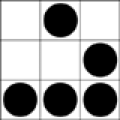 by FedericoV ·table.on( 'draw', function() { var body = $( table.table().body()); body.unhighlight(); body.highlight([$("#searchRegistration").val()], [$("#searchModel").
by FedericoV ·table.on( 'draw', function() { var body = $( table.table().body()); body.unhighlight(); body.highlight([$("#searchRegistration").val()], [$("#searchModel"). -
Datatable rendering slow
 by colin ·This section of the FAQ should help, it discusses various techniques to improve performance,
by colin ·This section of the FAQ should help, it discusses various techniques to improve performance, -
Very poor performance when using Responsive:true and 250+ rows
 by colin ·This section of the FAQ should help, it discusses various techniques to improve performance,
by colin ·This section of the FAQ should help, it discusses various techniques to improve performance, -
Datatable slow rendering when huge table html to datatable
 by colin ·3k rows without paging is likely to be slow, but this section of the FAQ should help, it discusses various techniques to improve performance,
by colin ·3k rows without paging is likely to be slow, but this section of the FAQ should help, it discusses various techniques to improve performance, -
Errors trying to Create an Index Column with two database columns (Mysql/Flask)
 by kthorngren ·There looks to be a few issues:
by kthorngren ·There looks to be a few issues: -
Conditionally add a row in DataTables (jQuery library)
 by ahardiman ·if (data.assigned._id.$oid === data.originator._id.$oid) { $('#myActions').DataTable().rows.add([myActionsArray]).draw(); $('#myActions').DataTable().columns.adjust().draw(); $('#setActions').DataTabl
by ahardiman ·if (data.assigned._id.$oid === data.originator._id.$oid) { $('#myActions').DataTable().rows.add([myActionsArray]).draw(); $('#myActions').DataTable().columns.adjust().draw(); $('#setActions').DataTabl -
Custom form and AJAX search API
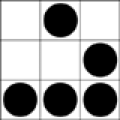 by FedericoV ·table.on( 'draw', function() { var body = $( table.table().body()); body.unhighlight(); body.highlight([$("#searchRegistration").val()], [$("#searchModel").val()]);
by FedericoV ·table.on( 'draw', function() { var body = $( table.table().body()); body.unhighlight(); body.highlight([$("#searchRegistration").val()], [$("#searchModel").val()]); -
Custom form and AJAX search API
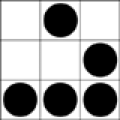 by FedericoV ·table.on( 'draw', function() { var body = $( table.table().body()); body.unhighlight(); body.highlight([$("#searchRegistration").val()], [$("#searchModel").v
by FedericoV ·table.on( 'draw', function() { var body = $( table.table().body()); body.unhighlight(); body.highlight([$("#searchRegistration").val()], [$("#searchModel").v -
Custom form and AJAX search API
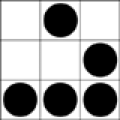 by FedericoV ·table.on( 'draw', function() { var body = $( table.table().body()); body.unhighlight(); body.highlight([$("#searchRegistration").val()], [$("#searchModel").val()]);
by FedericoV ·table.on( 'draw', function() { var body = $( table.table().body()); body.unhighlight(); body.highlight([$("#searchRegistration").val()], [$("#searchModel").val()]); -
Custom form and AJAX search API
 by kthorngren ·table.on( 'draw', function() { var body = $( table.table().body()); body.unhighlight(); body.highlight($("#searchRegistration").val());
by kthorngren ·table.on( 'draw', function() { var body = $( table.table().body()); body.unhighlight(); body.highlight($("#searchRegistration").val()); -
Custom form and AJAX search API
 by kthorngren ·table.on( 'draw', function () { var body = $( table.table().body() ); body.unhighlight(); body.highlight($("#searchRegistration").val()); body.highlight($("#searc
by kthorngren ·table.on( 'draw', function () { var body = $( table.table().body() ); body.unhighlight(); body.highlight($("#searchRegistration").val()); body.highlight($("#searc -
Server side data table not displaying record
 by colin ·This section of the FAQ should help, it discusses various techniques to improve performance,
by colin ·This section of the FAQ should help, it discusses various techniques to improve performance, -
Custom form and AJAX search API
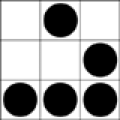 by FedericoV ·table.on( 'draw', function () { var body = $( table.table().body() ); body.unhighlight(); body.highlight($("#searchRegistration").val()); body.highlight($(&q
by FedericoV ·table.on( 'draw', function () { var body = $( table.table().body() ); body.unhighlight(); body.highlight($("#searchRegistration").val()); body.highlight($(&q -
Custom form and AJAX search API
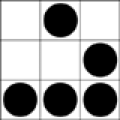 by FedericoV ·function spotlight() { table.on( 'draw', function () { var body = $( table.table().body() ); body.unhighlight(); body.highlight($("#searchRegistration").val()); bo
by FedericoV ·function spotlight() { table.on( 'draw', function () { var body = $( table.table().body() ); body.unhighlight(); body.highlight($("#searchRegistration").val()); bo -
Custom form and AJAX search API
 by kthorngren ·var registration = $('#searchRegistration').val(); var model = $('#searchModel').val(); d.registration = registration;
by kthorngren ·var registration = $('#searchRegistration').val(); var model = $('#searchModel').val(); d.registration = registration; -
Custom form and AJAX search API
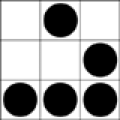 by FedericoV ·$('#searchRegistration').keyup(function () { console.log('Redrawing table, searching for', $(this).val()); table.draw(); table.state.save(); if ($(this).val() == '') { //Check
by FedericoV ·$('#searchRegistration').keyup(function () { console.log('Redrawing table, searching for', $(this).val()); table.draw(); table.state.save(); if ($(this).val() == '') { //Check -
InitComplete - show/hide/remove tags
 by Akashvino ·$(document).ready(function(){ $("#Srvlist").bind('change init', function(){ $('#Server').toggle($("#Srvlist option").is(':selected')); var rvalue = this.val
by Akashvino ·$(document).ready(function(){ $("#Srvlist").bind('change init', function(){ $('#Server').toggle($("#Srvlist option").is(':selected')); var rvalue = this.val