Search
-
Can I mask the ordering « sign » in the columns header without changing the CSS ?
 by MelodyNelson ·new DataTable('#example', { columnDefs: [ { orderable: false, targets: '_all' } ], // orderFixed: [[0, 'desc'], [1, 'desc']], order: [[0, 'desc'], [1, 'desc']], rowGroup: {
by MelodyNelson ·new DataTable('#example', { columnDefs: [ { orderable: false, targets: '_all' } ], // orderFixed: [[0, 'desc'], [1, 'desc']], order: [[0, 'desc'], [1, 'desc']], rowGroup: { -
Sorted Static List is not displaying in the jQuery Datatable
 by chandhu ·function resetDataTable() { myDataTable = $("#example").DataTable({ paging: false, searching: false, serverSide: true,
by chandhu ·function resetDataTable() { myDataTable = $("#example").DataTable({ paging: false, searching: false, serverSide: true, -
how to get it to the entire table
 by totututo ·var table = new DataTable('#example');
by totututo ·var table = new DataTable('#example'); -
Unexpected behaviour of ColReorder in combination with invisible columns
 by kthorngren ·to facilitate scrolling. Using the selector #example thead will find the original / hidden header. Use api table().container() instead, for example:
by kthorngren ·to facilitate scrolling. Using the selector #example thead will find the original / hidden header. Use api table().container() instead, for example: -
Align cells left after 2.0
 by allan ·let dateRenderer = DataTable.render.datetime('Do MMM YYYY'); DataTable.type('datetime-Do MMM YYYY', 'className', 'dt-left'); new DataTable('#example', { columnDefs: [ { target
by allan ·let dateRenderer = DataTable.render.datetime('Do MMM YYYY'); DataTable.type('datetime-Do MMM YYYY', 'className', 'dt-left'); new DataTable('#example', { columnDefs: [ { target -
Unexpected behaviour of ColReorder in combination with invisible columns
 by kc5151 ·$('#example thead').append(row);
by kc5151 ·$('#example thead').append(row); -
How to search multiples values throught the search input
 by JujuPomme__ ·Are you supposing that i'm trying to invent an existing feature like this https://datatables.net/reference/api/filter()#Examples ?
by JujuPomme__ ·Are you supposing that i'm trying to invent an existing feature like this https://datatables.net/reference/api/filter()#Examples ? -
Is it possible to hide all columns and then make selected one visible?
 by allan ·var table = new DataTable('#example', { columnDefs: [ { target: 0, visible: true }, { targets: '_all', visible: false } ] });
by allan ·var table = new DataTable('#example', { columnDefs: [ { target: 0, visible: true }, { targets: '_all', visible: false } ] }); -
Bootstrap 5 with Responsive DataTables is not working
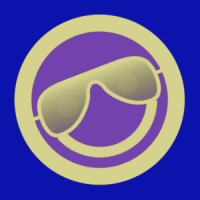 by jeranU ·https://www.gyrocode.com/articles/jquery-datatables-column-width-issues-with-bootstrap-tabs/#example2
by jeranU ·https://www.gyrocode.com/articles/jquery-datatables-column-width-issues-with-bootstrap-tabs/#example2 -
Adding Editor to the Datatable JS Bin so I can test for a possible bug
 by minifiredragon ·table: '#example', fields: [
by minifiredragon ·table: '#example', fields: [ -
Adding Editor to the Datatable JS Bin so I can test for a possible bug
 by minifiredragon ·var table = $j('#example').DataTable(); //this adds new rows if there are any to add for(var i=0; i data.sku === d.data[i].sku); if( rw.data() ) { va
by minifiredragon ·var table = $j('#example').DataTable(); //this adds new rows if there are any to add for(var i=0; i data.sku === d.data[i].sku); if( rw.data() ) { va -
Adding Editor to the Datatable JS Bin so I can test for a possible bug
 by minifiredragon ·editor initialization: exampleEditor = new $j.fn.dataTable.Editor( { ajax: { url: 'updateURL', //this is not the real url data: function(d) { return JSON.stringify( d );
by minifiredragon ·editor initialization: exampleEditor = new $j.fn.dataTable.Editor( { ajax: { url: 'updateURL', //this is not the real url data: function(d) { return JSON.stringify( d ); -
styling background color in print in search filtering
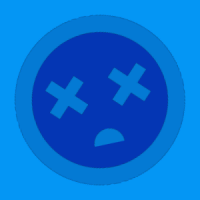 by spiderkzn ·var _table = $("#example").DataTable();
by spiderkzn ·var _table = $("#example").DataTable(); -
styling background color in print in search filtering
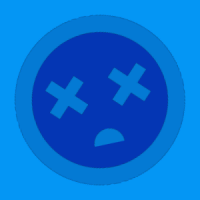 by spiderkzn ·var _table = $("#example").DataTable(); //count how many row on table var v = _table.column(1).data().toArray(); for (var i = 0; i < v.length; i++) { //custom the color for pri
by spiderkzn ·var _table = $("#example").DataTable(); //count how many row on table var v = _table.column(1).data().toArray(); for (var i = 0; i < v.length; i++) { //custom the color for pri -
[React] DataTable.isDataTable() not working?
 by choc ·if ($.fn.DataTable.isDataTable('#example')) { $('#example').DataTable().clear().destroy(); // since headers will change $("#example thead").remove(); $('#exa
by choc ·if ($.fn.DataTable.isDataTable('#example')) { $('#example').DataTable().clear().destroy(); // since headers will change $("#example thead").remove(); $('#exa -
[React] DataTable.isDataTable() not working?
 by choc ·if ($.fn.DataTable.isDataTable('#example')) { $('#example').DataTable().clear().destroy(); // since headers will change $("#example thead").remove();
by choc ·if ($.fn.DataTable.isDataTable('#example')) { $('#example').DataTable().clear().destroy(); // since headers will change $("#example thead").remove(); -
How do I reset the table sort to initial sort order
 by Loren Maxwell ·var table = new DataTable('#example', { order: [[3, 'desc']] }); table.order.reset()
by Loren Maxwell ·var table = new DataTable('#example', { order: [[3, 'desc']] }); table.order.reset() -
The "New" button or adding a record/row to table
 by kthorngren ·$("#example").DataTable({ dom: "Bfrtip", columns: [ { data: "name" }, { data: "position" }, { data: "start_date" }, {
by kthorngren ·$("#example").DataTable({ dom: "Bfrtip", columns: [ { data: "name" }, { data: "position" }, { data: "start_date" }, { -
DataTables 2: Paging DOM only appears after the drawCallback
 by redfellow ·var table = $('#example').DataTable({ drawCallback: function() { console.log("LEN AFTER DRAW:", $(".dt-paging-button.current").length) setTimeout(function() {
by redfellow ·var table = $('#example').DataTable({ drawCallback: function() { console.log("LEN AFTER DRAW:", $(".dt-paging-button.current").length) setTimeout(function() { -
The New Layout Feature - THANK YOU!
 by minifiredragon ·bottomStart: null, bottomEnd: null }; $(#example').DataTable( { layout: { topStart: { pageLength: { menu: [[10, 25, 50, 500, 1000, -1], [10, 25,
by minifiredragon ·bottomStart: null, bottomEnd: null }; $(#example').DataTable( { layout: { topStart: { pageLength: { menu: [[10, 25, 50, 500, 1000, -1], [10, 25,