Search
-
problem fixedHeader
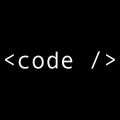 by ramylson ·$('#table').DataTable({
by ramylson ·$('#table').DataTable({ -
Server-Side sorting : Incorrect syntax near 'OFFSET'. Invalid usage of the option NEXT in the FETCH.
 by sarooptrivedi ·var table = $("#tblArea").DataTable({ filter: true, // this is for disable filter (search box) orderMulti: false, // for disable multiple column ordering at once
by sarooptrivedi ·var table = $("#tblArea").DataTable({ filter: true, // this is for disable filter (search box) orderMulti: false, // for disable multiple column ordering at once -
Problem setting the width to columns
 by prox108 ·tableverhistorico = $('#thistorico').DataTable({ 'paging': false, 'searching': true, 'destroy': true, 'i
by prox108 ·tableverhistorico = $('#thistorico').DataTable({ 'paging': false, 'searching': true, 'destroy': true, 'i -
Creating a Datatable with a string
 by prox108 ·$('#thistorico').html(d);
by prox108 ·$('#thistorico').html(d); -
Datatables Editor return one row at a time with where clause
 by tomslloyd ·var table = $('#tblSC').DataTable({ ajax: { "url": "/getdata", "type": "POST", "data&qu
by tomslloyd ·var table = $('#tblSC').DataTable({ ajax: { "url": "/getdata", "type": "POST", "data&qu -
orderData: Sort indicators on column ordered by another column don't update?
 by RStewart ·$(document).ready(function() { $('#t1').DataTable({ columnDefs : [ { targets : 1, orderData : 2 } , { targets : 2, v
by RStewart ·$(document).ready(function() { $('#t1').DataTable({ columnDefs : [ { targets : 1, orderData : 2 } , { targets : 2, v -
Migration to 2.0
 by Pandalex ·$('#tableau tfoot tr').appendTo('#tableau thead'); $('#tableau thead tr:eq(1) th').each(function (i) { if($(this).index() >
by Pandalex ·$('#tableau tfoot tr').appendTo('#tableau thead'); $('#tableau thead tr:eq(1) th').each(function (i) { if($(this).index() > -
Migration to 2.0
 by allan ·// Déplace le footer du tableau en haut $('#tableau tfoot tr').appendTo('#tableau thead'); $('#tableau tfoot th').each(function (i) { if($(this).index() > 2)
by allan ·// Déplace le footer du tableau en haut $('#tableau tfoot tr').appendTo('#tableau thead'); $('#tableau tfoot th').each(function (i) { if($(this).index() > 2) -
Migration to 2.0
 by Pandalex ·$("#tableau thead tr').eq(1);
by Pandalex ·$("#tableau thead tr').eq(1); -
Migration to 2.0
 by allan ·$("#tableau thead tr').eq(1);
by allan ·$("#tableau thead tr').eq(1); -
Migration to 2.0
 by Pandalex ·```initComplete: function(settings, json) { $("#tableau tfoot input").on( 'keyup change', function () { // Ajout d'une fonction lors de la pression d'
by Pandalex ·```initComplete: function(settings, json) { $("#tableau tfoot input").on( 'keyup change', function () { // Ajout d'une fonction lors de la pression d' -
Error "An item with the same key has already been added."
 by dynasoft ·dataTable2 = $('#tblRatedVoiceMYTABLEDataTable').DataTable({ destroy: true, responsive: true, processing: true, deferRender: true, select: true,
by dynasoft ·dataTable2 = $('#tblRatedVoiceMYTABLEDataTable').DataTable({ destroy: true, responsive: true, processing: true, deferRender: true, select: true, -
Migration to 2.0
 by Pandalex ·$('#tableau tfoot tr').appendTo('#tableau thead');
by Pandalex ·$('#tableau tfoot tr').appendTo('#tableau thead'); -
HOWTO: Sort on a column where the numeric part is prefixed by a String
 by Lindsay ·table = $('#ticketTable').DataTable( {
by Lindsay ·table = $('#ticketTable').DataTable( { -
HOWTO: Sort on a column where the numeric part is prefixed by a String
 by Lindsay ·table = $('#ticketTable').DataTable( { "data": tableData.rows, "columns": columns, "language": { "emptyTable": "You have no current open
by Lindsay ·table = $('#ticketTable').DataTable( { "data": tableData.rows, "columns": columns, "language": { "emptyTable": "You have no current open -
columns generated dynamically
 by gmstephane ·$('#table_data').DataTable({ "paging": true, "scrollX": true, "lengthChange": true, "searching": true, "ordering": true, "
by gmstephane ·$('#table_data').DataTable({ "paging": true, "scrollX": true, "lengthChange": true, "searching": true, "ordering": true, " -
datatable refresh
 by gmstephane ·I want to refresh my datatable #table_data after a user select an option in the dropdown list. But the table shows nothing.
by gmstephane ·I want to refresh my datatable #table_data after a user select an option in the dropdown list. But the table shows nothing. -
Ajax method doesn't work in webforms visual basic.
 by Dyst ·$('#TempEmployeeTable').DataTable({ ajax: { type: 'POST', url: 'Index.aspx/TempGetEmployeeData', contentType: 'application/json; charset=utf-8', dataType: 'json'
by Dyst ·$('#TempEmployeeTable').DataTable({ ajax: { type: 'POST', url: 'Index.aspx/TempGetEmployeeData', contentType: 'application/json; charset=utf-8', dataType: 'json' -
Ajax method doesn't work in webforms visual basic.
 by Dyst ·$.ajax({ type: 'POST', url: 'Index.aspx/TempGetEmployeeData', data: JSON.stringify({ Sqloption: 21 }), contentType: 'application/json; charset=utf-8', dataType: 'json', succes
by Dyst ·$.ajax({ type: 'POST', url: 'Index.aspx/TempGetEmployeeData', data: JSON.stringify({ Sqloption: 21 }), contentType: 'application/json; charset=utf-8', dataType: 'json', succes -
DataTable with hidden columns
 by kthorngren ·var table_staff = $('#table_staff_membro').DataTable({ "ajax": { url: "gestione_turni.php",
by kthorngren ·var table_staff = $('#table_staff_membro').DataTable({ "ajax": { url: "gestione_turni.php",