Search
-
table resize fails on Android/Chrome when device rotates
 by mark1d ·Scroll the table so that the top row is ID #15.
by mark1d ·Scroll the table so that the top row is ID #15. -
Update running totals in column on filter event
 by STScI WASABI Team ·+ allocatedRunningTotal + ' <i></i>'); } else { $('td.proposal-allocation-total',row).html(allocatedRunningTotal); } } else { $('td.proposal-requested
by STScI WASABI Team ·+ allocatedRunningTotal + ' <i></i>'); } else { $('td.proposal-allocation-total',row).html(allocatedRunningTotal); } } else { $('td.proposal-requested -
Hello there i have a problem using inline editor with DataTables.
 by ameer_nasir ·var green= '<p>&#10004</p>'; var red='<p>&#10004</p>'; var blue='<p>&#10004</p>'
by ameer_nasir ·var green= '<p>&#10004</p>'; var red='<p>&#10004</p>'; var blue='<p>&#10004</p>' -
Data validation in rowCallBack instead of validating in 'preSubmit'.
 by d052057 ·3. If the condition isn't met in #1, then it will trigger the editor screen (motal Editor screen shows up) so that user can make correction (I tried to do click on firstChild of edit/delete column lin
by d052057 ·3. If the condition isn't met in #1, then it will trigger the editor screen (motal Editor screen shows up) so that user can make correction (I tried to do click on firstChild of edit/delete column lin -
Binding of grid is not happening properly. Please help!
 by Satya Karthik ·[[{"Value":2521,"Name":"FileID"},{"Value":64390,"Name":"RecordDetailsID"},{"Value":"J011D09","Name":"Prod
by Satya Karthik ·[[{"Value":2521,"Name":"FileID"},{"Value":64390,"Name":"RecordDetailsID"},{"Value":"J011D09","Name":"Prod -
Binding of grid is not happening properly. Please help!
 by Satya Karthik ·"Mailing_Address": "R.R. #10 SOUTH 36TH STREE LYNCHBURG OH 45142"
by Satya Karthik ·"Mailing_Address": "R.R. #10 SOUTH 36TH STREE LYNCHBURG OH 45142" -
Binding of grid is not happening properly. Please help!
 by Satya Karthik ·"Mailing_Address": "R.R. #10 SOUTH 36TH STREE LYNCHBURG OH 45142"
by Satya Karthik ·"Mailing_Address": "R.R. #10 SOUTH 36TH STREE LYNCHBURG OH 45142" -
Upgrading to Editor 1.8.0
 by James12345 ·I am trying to upgrade from 1.7.4 to 1.8.0 using the PHP version. I am using IIS 10 and MS SQL server. I am removing my current Editor php folder and copying in the new folder copying the files an…
by James12345 ·I am trying to upgrade from 1.7.4 to 1.8.0 using the PHP version. I am using IIS 10 and MS SQL server. I am removing my current Editor php folder and copying in the new folder copying the files an… -
PageResize plugin goes into infinite loop when using inside Inspinia .ibox in full screen mode
 by a.jacob.g ·{ background-color: #1c84c6; color: white; cursor: pointer; } table.dataTable th, table.dataTable td { white-space: no
by a.jacob.g ·{ background-color: #1c84c6; color: white; cursor: pointer; } table.dataTable th, table.dataTable td { white-space: no -
Initial sorting by aaSorting for multiple columns not working for ajax data
 by Sibin ·data table #1:
by Sibin ·data table #1: -
Successful MultiRow edit not drawing updated rows
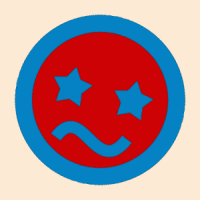 by Tango_alee ·Row #1 needs to do the PUT to "api/entry/1/editor_endpoint" and row #2 goes to "api/entry/2/editor_endpoint".
by Tango_alee ·Row #1 needs to do the PUT to "api/entry/1/editor_endpoint" and row #2 goes to "api/entry/2/editor_endpoint". -
Rendering problem?
 by MyNickname ·* Tab #1: Click on the link 'Click here' => Show 10 entries ... Preview 1 Next is shown
by MyNickname ·* Tab #1: Click on the link 'Click here' => Show 10 entries ... Preview 1 Next is shown -
How I change font-family in PDF Export
 by Romuald ·Hi @Colin
by Romuald ·Hi @Colin -
Sorting numbers with # in front, and inside an A tag
 by Fringo ·What is the best way to go about having a column with values like #1, #2, #3 etc ?
by Fringo ·What is the best way to go about having a column with values like #1, #2, #3 etc ? -
DataTable inside Bootstrap 4 Collapse (Accordion)
 by bjuneau ·<div id="accordionExample"> <div> <div id="headingOne"> <h5> Collapsible Group Item #1 </h5> </di
by bjuneau ·<div id="accordionExample"> <div> <div id="headingOne"> <h5> Collapsible Group Item #1 </h5> </di -
Excel export does not export the data in the table just the name and table headings
 by Glyndwr ·$('#datepicker1').datepicker({ format: 'dd/mm/yyyy', }); $('#datepicker2').datepicker({ useCurrent: false, //Important! See issue #1075 format: 'dd/mm/yyyy', }); $("#datepicke
by Glyndwr ·$('#datepicker1').datepicker({ format: 'dd/mm/yyyy', }); $('#datepicker2').datepicker({ useCurrent: false, //Important! See issue #1075 format: 'dd/mm/yyyy', }); $("#datepicke -
Excel export does not export the data in the table just the name and table headings
 by Glyndwr ·useCurrent: false, //Important! See issue #1075 format: 'dd/mm/yyyy', }); $("#datepicker1").on("dp.change", function (e) { $('#datepicker2').data(&q
by Glyndwr ·useCurrent: false, //Important! See issue #1075 format: 'dd/mm/yyyy', }); $("#datepicker1").on("dp.change", function (e) { $('#datepicker2').data(&q -
How to properly sort standard time hh:mm:ss AM/PM
 by Mo Gauvin ·$.fn.dataTable.moment( 'h:mm:ss A'); $('#myTable').DataTable( { dom: 'Bfrtip', //Needed to display buttons buttons: [ 'copy', 'csv', 'pdf' ], columns: [ { t
by Mo Gauvin ·$.fn.dataTable.moment( 'h:mm:ss A'); $('#myTable').DataTable( { dom: 'Bfrtip', //Needed to display buttons buttons: [ 'copy', 'csv', 'pdf' ], columns: [ { t -
How to properly sort standard time hh:mm:ss AM/PM
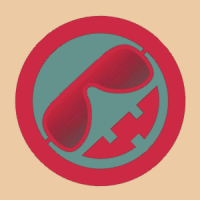 by markApps ·$.fn.dataTable.moment( 'h:mm:ss A'); $('#myTable').DataTable( { dom: 'Bfrtip', //Needed to display buttons buttons: [ 'copy', 'csv', 'pdf' ] }); $('.btn-se
by markApps ·$.fn.dataTable.moment( 'h:mm:ss A'); $('#myTable').DataTable( { dom: 'Bfrtip', //Needed to display buttons buttons: [ 'copy', 'csv', 'pdf' ] }); $('.btn-se -
DataTables Editor issue: PHP Fatal error: Uncaught Error: Class 'DataTables\\Editor' not found
 by TonyR ·AH!! Just discovered stupid mistake #1: My server script file, being in the same directory as DataTables.php, was using a path as if it were in the site root. I changed the include() statement to rea
by TonyR ·AH!! Just discovered stupid mistake #1: My server script file, being in the same directory as DataTables.php, was using a path as if it were in the site root. I changed the include() statement to rea