Search
-
one of joined tables's field is not being updated
 by tatevikz ·table: "#myTable", fields: [ { label: "Categories Name:", name: "categories_description.categories_name"
by tatevikz ·table: "#myTable", fields: [ { label: "Categories Name:", name: "categories_description.categories_name" -
Hiding column by searching for a specific string in header
 by Izemrasen ·$(document).ready( function () { var table = $('#mytable').DataTable(); $('input.custom-control-input').change(function (e) { e.preventDefault(); var toggle =
by Izemrasen ·$(document).ready( function () { var table = $('#mytable').DataTable(); $('input.custom-control-input').change(function (e) { e.preventDefault(); var toggle = -
Custom Editor button that's enabled before selecting a row
 by jacktrap ·$('#myTable').DataTable( { buttons: [ { extend: 'selectedSingle', text: 'Log selected data', action: function ( e, dt, button, config ) {
by jacktrap ·$('#myTable').DataTable( { buttons: [ { extend: 'selectedSingle', text: 'Log selected data', action: function ( e, dt, button, config ) { -
After successful inline editor ajax update and change of focus, editor reverts to original value
 by rycwilson ·$('#my-editor').inline( $('#my-row').find('td.my-data')[0], 'my_data', { buttons: button_options } )
by rycwilson ·$('#my-editor').inline( $('#my-row').find('td.my-data')[0], 'my_data', { buttons: button_options } ) -
After successful inline editor ajax update and change of focus, editor reverts to original value
 by rycwilson ·From the console I can run .row('#my-row').invalidate().draw() and the value is updated. However when I try to do this from within the submitComplete handler, it has no effect.
by rycwilson ·From the console I can run .row('#my-row').invalidate().draw() and the value is updated. However when I try to do this from within the submitComplete handler, it has no effect. -
dataTable trigger event for select all rows
 by AlexanderLamas ·$('#myTable').on('click', '.toggle-all', function (e) { ... });
by AlexanderLamas ·$('#myTable').on('click', '.toggle-all', function (e) { ... }); -
ServerSide Processing + DropdownList Filters + Responsive ¿How to do it?
 by jmoseton ·dt= $("#myTable").DataTable({ serverSide: 'true', order: [1, 'desc'], processing: 'true', responsive: true, ajax: { 'url': .............. //some route to an JsonResult,
by jmoseton ·dt= $("#myTable").DataTable({ serverSide: 'true', order: [1, 'desc'], processing: 'true', responsive: true, ajax: { 'url': .............. //some route to an JsonResult, -
Server Side Processing + DropdownList Header filters + Resposive ¿How to do it?
 by jmoseton ·dt= $("#myTable").DataTable({
by jmoseton ·dt= $("#myTable").DataTable({ -
Excel export does not show all rows and select amount of register disappeared
 by vbalsamello ·table = $('#myTable').DataTable({ "serverSide": true, "ajax": "myMethod", "lengthMenu": [[10 , 25, 100, -1], [10
by vbalsamello ·table = $('#myTable').DataTable({ "serverSide": true, "ajax": "myMethod", "lengthMenu": [[10 , 25, 100, -1], [10 -
pdfmake.min.js.map is not found and console shows a 404 warning
 by DarckCrystale ·- Create a DataTable on a page by doing $('#myTable').DataTable({});
by DarckCrystale ·- Create a DataTable on a page by doing $('#myTable').DataTable({}); -
File Export Issues
 by Apezdr ·$('#myTable').DataTable( { buttons: [ { extend: 'excelHtml5', text: 'Save as Excel', customize: function( xlsx ) { var sheet = xlsx.xl.w
by Apezdr ·$('#myTable').DataTable( { buttons: [ { extend: 'excelHtml5', text: 'Save as Excel', customize: function( xlsx ) { var sheet = xlsx.xl.w -
dataTable trigger event for select all rows
 by AlexanderLamas ·$('#myTable').on('click', '.toggle-all', function (e) { $(this).closest("tr").toggleClass("selected"); if ($(this).closest("tr").hasClass("selected"))
by AlexanderLamas ·$('#myTable').on('click', '.toggle-all', function (e) { $(this).closest("tr").toggleClass("selected"); if ($(this).closest("tr").hasClass("selected")) -
Disable Editor or Select plugins?
 by colin ·$('#myTable').DataTable().select.style('api');
by colin ·$('#myTable').DataTable().select.style('api'); -
Disable Editor or Select plugins?
 by jdsveii ·$('#myTable').DataTable().select.style('api');
by jdsveii ·$('#myTable').DataTable().select.style('api'); -
reload of a HTML DOM Sourced Datatable
 by kuddel ·$('#mydiv').load("my_datatable.php");
by kuddel ·$('#mydiv').load("my_datatable.php"); -
How to avoid several redraws when adding+removing rows by ja code?
 by Karlo ·idsToRemove.length; _i2++) { var s = "#MY_ID_PREFIX_" + idsToRemove[_i2]; this.myGridInstance.row(s).remove(); } // finally redraw this.myGridInstance.draw("full-hold");
by Karlo ·idsToRemove.length; _i2++) { var s = "#MY_ID_PREFIX_" + idsToRemove[_i2]; this.myGridInstance.row(s).remove(); } // finally redraw this.myGridInstance.draw("full-hold"); -
Header does not aligning with body after container resizing
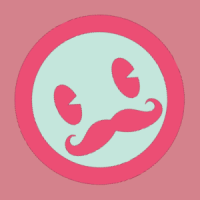 by Gabriel23 ·$("#myGrid").DataTable({ "scrollY": '410', "scrollX": true, "destroy": true, "order":
by Gabriel23 ·$("#myGrid").DataTable({ "scrollY": '410', "scrollX": true, "destroy": true, "order": -
pass to the editor ajax function a compound key
 by cicco ·$('#mytable').dataTable({ select: true, dom: '<"top"i>rt<"bottom"Blp><"clear">', serverSide: true,
by cicco ·$('#mytable').dataTable({ select: true, dom: '<"top"i>rt<"bottom"Blp><"clear">', serverSide: true, -
Passing nested objects / arrays into a bootstrap modal
 by LostControl ·//DataTable stuff..., { data: "updatecases", "render": function (data, type, row, meta) { return '<a data-toggle="modal" data-target="#mymodal" re
by LostControl ·//DataTable stuff..., { data: "updatecases", "render": function (data, type, row, meta) { return '<a data-toggle="modal" data-target="#mymodal" re -
dataTable trigger event for select all rows
 by AlexanderLamas ·These is the code I've implemented so far. For some reason the "$('#myTable').on('click', '.toggle-all', function (e)" is not working properly.
by AlexanderLamas ·These is the code I've implemented so far. For some reason the "$('#myTable').on('click', '.toggle-all', function (e)" is not working properly.