PDF export issue - Table with two header rows
PDF export issue - Table with two header rows
I created a table with two header rows so that I could move the dropdown filters to the top of the table and not lose the column names. Everything works great until I export to PDF. When that happens, the headers in the PDF contain all of the values in dropdown filters instead of the actual headers (first thead row in html).
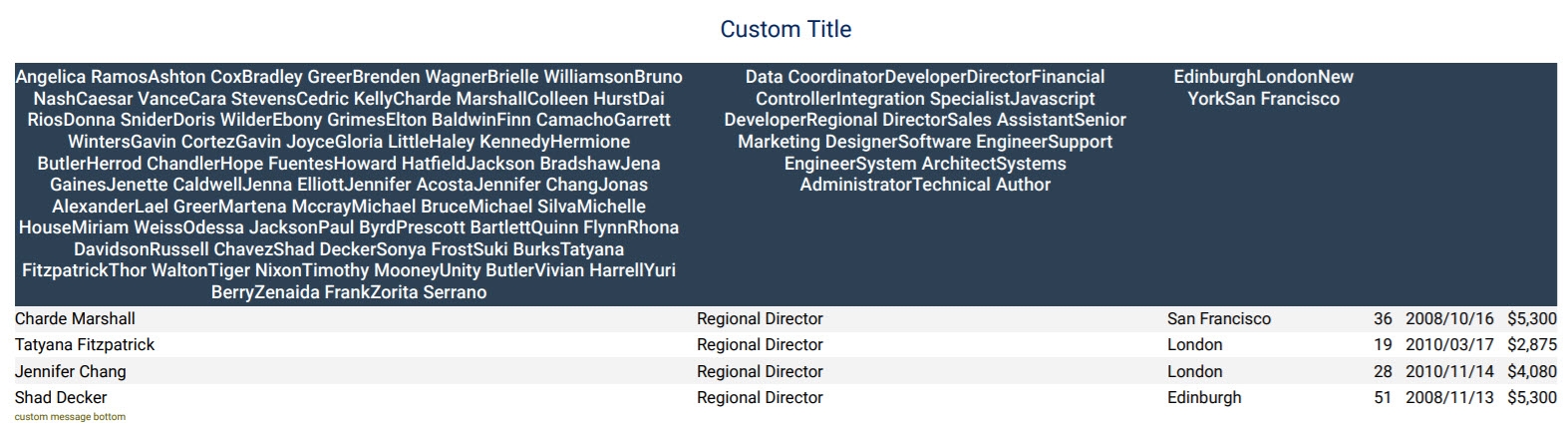
I am new to DataTables and my JavaScript skills are pretty weak (script for enabling dropdown filters on specific columns was harvested from a comment on DataTables site). I played around with orderCellsTop and it did not work (at least I could not make it work).
Any assistance would be greatly appreciated. Thank you.
Answers
Looks like you are placing the select inputs in the top row instead of the second. See if this example helps:
http://live.datatables.net/saqozowe/70/edit
It will append the selects to the
thwith the specified class. Note also the use oforderCellsTop.Kevin