How can I make the table occupy 100% of the width of the page in the PDF?
How can I make the table occupy 100% of the width of the page in the PDF?
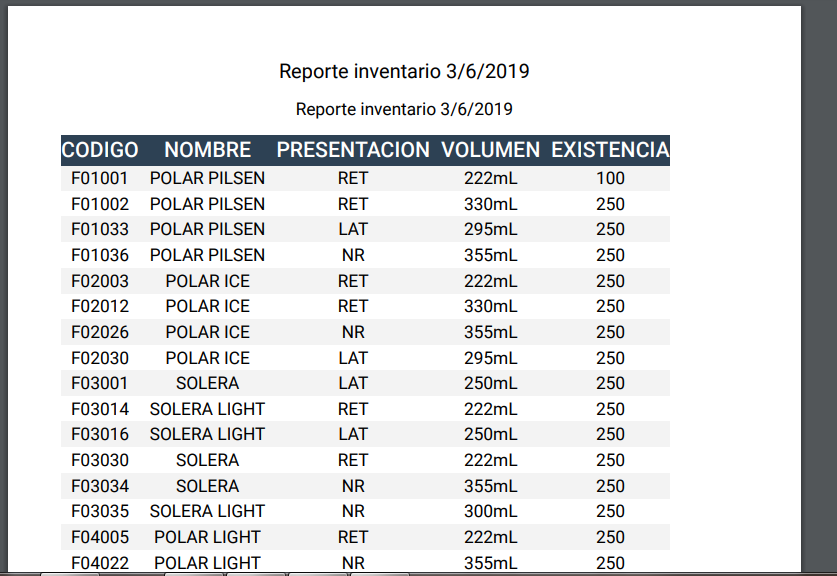
my pdf button config is
{
extend: 'pdf',
text: 'Imprimir PDF',
className: 'btn btn-danger',
messageTop: `Reporte inventario ${new Date().toLocaleDateString()}`,
title: `Reporte inventario ${new Date().toLocaleDateString()}`,
customize: function(doc) {
doc.defaultStyle.fontSize = 13;
doc.defaultStyle.alignment = 'center';
doc.styles.tableHeader.fontSize = 16;
}
}
This question has an accepted answers - jump to answer
This discussion has been closed.
Answers
Hi @darioxlz ,
You can change the margins and other page properties like this ,
Cheers,
Colin