How to remove Caret icon in button function?
How to remove Caret icon in button function?
How to remove caret down icon in button datatables?
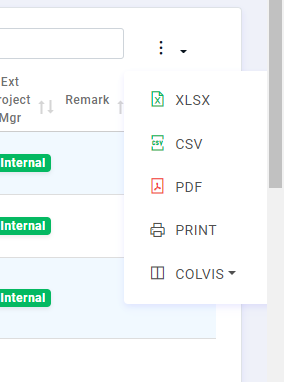
{
extend: 'collection',
text: '<i class="las la-ellipsis-v la-2x mr-1"></i>',
buttons: [
{ "excel", "csv", "pdf", "print", "colvis" }
]
}
This question has an accepted answers - jump to answer
This discussion has been closed.
Answers
Is that Bootstrap 4 you are using there? The caret is coming from Bootstrap 4's CSS:
You could use:
if you want to hide it specifically from DataTables only uses of it.
Allan
thanks so much. this code work for me.