Wordpress: 404 Error on Website when Loading Table
Wordpress: 404 Error on Website when Loading Table
 davidjmorin
Posts: 101Questions: 31Answers: 0
davidjmorin
Posts: 101Questions: 31Answers: 0
Hey all,
I read the blog post on installing the tables on a wordpress site. I must have missed something because I am not able to get this working. It keeps putting my table.example.php file after the Dir of my page.
https://mysiteurl.com/sku-requests-2/php/table.sku_request.php?_=1625800213416
My Editor files are at the root of my website so I added to the header this
<link rel="stylesheet" type="text/css" href="https://cdn.datatables.net/v/dt/jqc-1.12.4/moment-2.18.1/dt-1.10.25/b-1.7.1/b-colvis-1.7.1/b-html5-1.7.1/date-1.1.0/r-2.2.9/sc-2.0.4/sb-1.1.0/sp-1.3.0/sl-1.3.3/datatables.min.css">
<link rel="stylesheet" type="text/css" href="/Editor/css/generator-base.css">
<link rel="stylesheet" type="text/css" href="/Editor/css/editor.dataTables.min.css">
<script type="text/javascript" charset="utf-8" src="https://cdn.datatables.net/v/dt/jqc-1.12.4/moment-2.18.1/dt-1.10.25/b-1.7.1/b-colvis-1.7.1/b-html5-1.7.1/date-1.1.0/r-2.2.9/sc-2.0.4/sb-1.1.0/sp-1.3.0/sl-1.3.3/datatables.min.js"></script>
<script type="text/javascript" charset="utf-8" src="/Editor/js/dataTables.editor.min.js"></script>
<script type="text/javascript" charset="utf-8" src="/Editor/js/table.sku_request.js"></script>
Also in my JS file I added the full web url to the php file
$(document).ready(function() {
var editor = new $.fn.dataTable.Editor( {
ajax: 'https://mysiteurl.com/Editor/php/table.sku_request.php',
table: '#sku_request',
fields: [
If i visit that URL it pulls the data just fine and I can see it is formatted correctly, but when I go to the page with the table i get the error popup
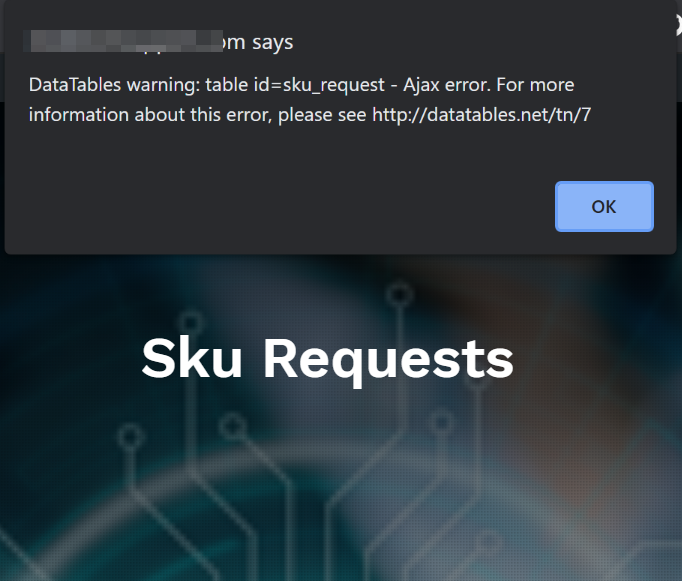
I can PM my live website for the example.
Maybe someone knows the best practice for where to place the core files?
var/www/html/wordpress/Editor?
var/www/html/wordpress/wp_content/themes/themename/Editor?
This question has an accepted answers - jump to answer
Answers
my folder structure.
Have you followed the steps in the technical notes linked to in the error? That'll be the place to start. I tried to load your page but it's giving "ERR_CONNECTION_CLOSED".
Colin
@colin I just PMd you
This seems to have resolved itself without any changes to the code. Cached issue most likely.
Tops, easy ones are the best!
Colin