Is there any other way to display the page button(pagingType)?
Is there any other way to display the page button(pagingType)?
I am writing using a translator because I am not familiar with English. Please excuse me.
(https://datatables.net/reference/option/pagingType)
I'm displaying data using 'Data Tables' in a narrow area, and when I display a page button using [pagingType: "full_numbers"] a button is generated to deviate from the area, so I tried to adjust the number of page buttons.
And I declared below first to show 5 buttons at a time as follows.
$.fn.DataTable.ext.pager.numbers_length = 5;
However, the method includes the abbreviation expression (...) in the number of buttons, and the first page and the last page must be expressed unconditionally, so it is expressed as follows.
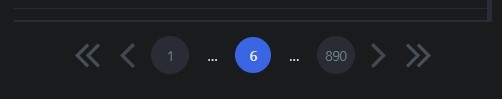
It's not like this
I want the page buttons to be represented as fixed as the number declared.
<< < 1 2 3 4 5 > >>
<< < 6 7 8 9 10 > >>
<< < 11 12 13 14 15 > >>
......
Is there any way to express it like this?
Replies
Take a look at this plugin, full numbers - no ellipses, this should do the trick.
Colin
Thank you Colin!!!!!
That's the way I've been looking for.
I really appreciate it.!!!!!
There are multiple ways to do this, but I think Colin has already answered the question. I hope there are some helpful tools that can help vary the options though!