pdf export
pdf export
Hi everyone, help please modify the code.
How to make it so when exporting to PDF, when in the column "Office" there is the word "London" it was painted in blue.
I finde an example with a value but not with a word. Thank you.
This discussion has been closed.
Replies
Ha, that example was one of mine from a different thread, the change is trivial, see here.
Thank you very much!
Hi @colin, I used your code, but when I use search and clicked on button PDF Export I having Error. Maybe you will help me please?
This your code live.datatables.net/tihoyuqa/1/edit
And error image
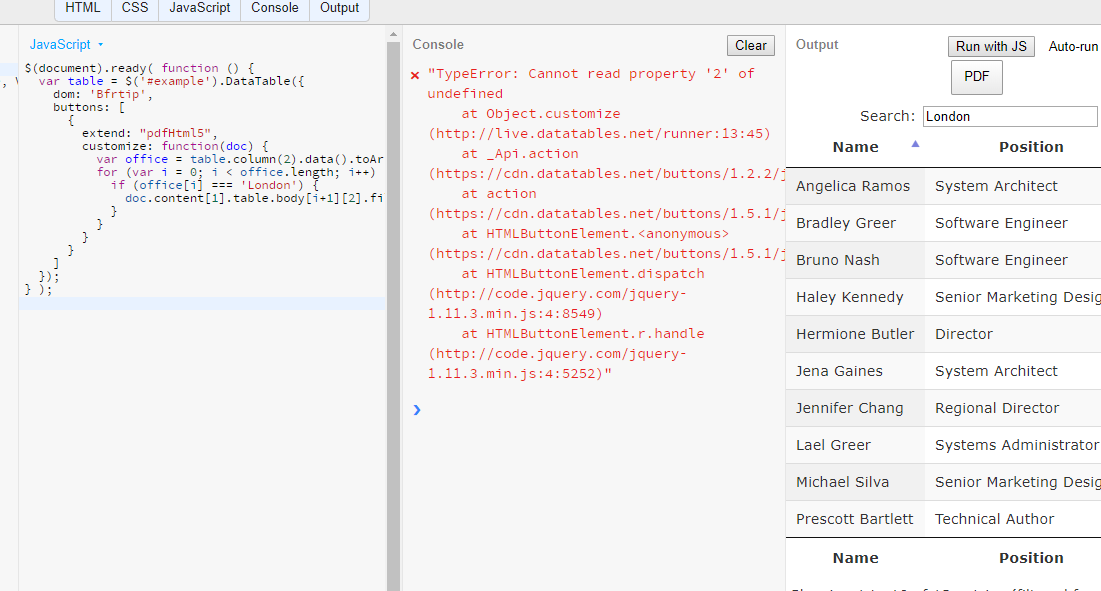
Did you include all the sources? See the HTML tab on that example you posted, you need all those files in your configuration too.
@colin
I have connected all the files, all the same makes a mistake.
Are you sure you're accessing http://live.datatables.net/tihoyuqa/1/edit ?
That works without error for me...
@colin
I went through the reference you gave, entered the word London in the Search box and received an error when exporting.
Chrome
https://imgur.com/a/cPUBhfQ
Mozilla
https://imgur.com/a/m2C6ZSa
The problem is that this line is retrieving all the data in column 2, not just the filtered data:
var office = table.column(2).data().toArray();
You need to include
selector-modifierof{search: 'applied'}to retrieve on the filtered data. See the updated example:http://live.datatables.net/gidariwo/1/edit
Kevin
Gotcha, sorry, it was because you were filtering - the code wasn't taking that into account. See updated example here.
C
@colin @kthorngren Thank you very much! Everything works perfectly.