column width are not set properly in Firefox and IE, while perfect in Chrome
column width are not set properly in Firefox and IE, while perfect in Chrome
Hello,
I'm using Datatable 1.10 + editor for an application and I wanted to reduce size of my columns for some tiny data.
I was unable to make this work with column or columnDefs option (as it as no effect on the columns's width) so I tried to set this in the CSS of my page.
.shortCol {
max-width: 60px;
word-break: normal;
white-space: pre-line;
}
As a result I have this on Chrome:
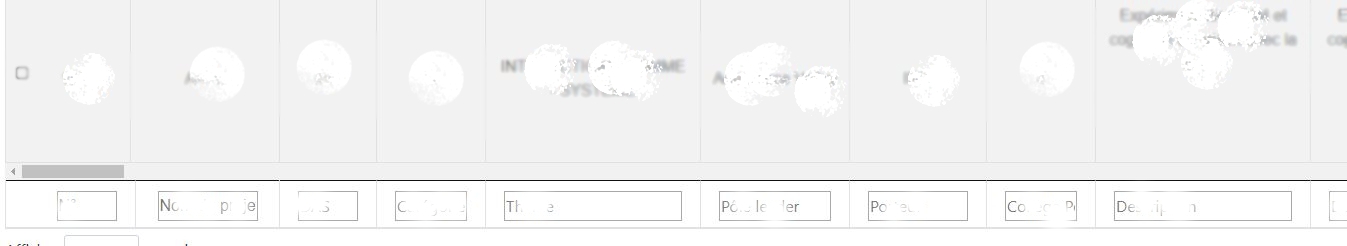
And this in either FF or IE11 :
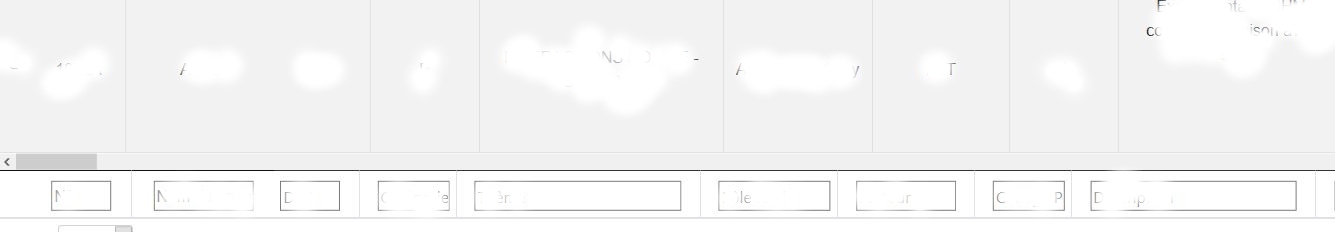
which is not properly display as you can see.
I tried a lots of things to handle this but nothing works, and if somebody could provided wome help it could be great.
Thank you
Answers
Hi @Keough ,
We're happy to take a look, but as per the forum rules, please link to a test case - a test case that replicates the issue will ensure you'll get a quick and accurate response. Information on how to create a test case (if you aren't able to link to the page you are working on) is available here.
Cheers,
Colin