Data Tables Export Excel
Data Tables Export Excel

I have a table where I used the render to place some columns with currency format. So far so good, the problem is when I try to export the table data to excel, it doesn't take the data as currency. I already figured out the reason, I can't render and want to customize the currency format of export to excel. I wish I could have the currency table and be able to export to excel in currency format. I sent a picture of how I did it.
This question has an accepted answers - jump to answer
Answers
hi, I'm new in datatables, but I have a problem like you.
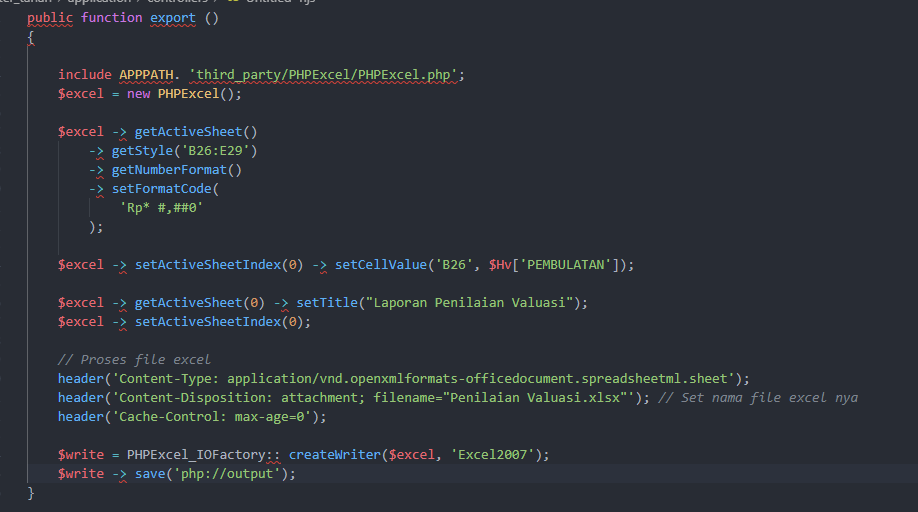
I don't know if this is good or bad to do it, but it worked on me. I use third party name PHPExcel. Here is a little screenshot of my code :
I can pretty much customize spreadsheets, like add borders, merge cells, insert an image, etc. even the title too.
Sorry, My English is terrible.
This thread should help, it's asking the same thing. Also, Dave's example on this SO thread is another good way to go.
Cheers,
Colin
I can't solve the problem the way I want ...
If I change the render to this: "render": $ .fn.dataTable.render.number (',', '.', 2, '€') in excel it reads the data perfectly, the problem is that in my table is the dot as a decimal part and the comma as part of the thousands. I wonder if there is any way in Customize to change the dot per comma and the comma per dot.
We're happy to take a look, but as per the forum rules, please link to a test case - a test case that replicates the issue will ensure you'll get a quick and accurate response. Information on how to create a test case (if you aren't able to link to the page you are working on) is available here.
Cheers,
Colin