How do customize excel with using datatable in jQuery?
How do customize excel with using datatable in jQuery?
I m using DataTable (Jquery) to export excel file. But I facing on how do put extra information to export excel file. I have tried some code but it didn't meet my expectation.
My expected exported excel file is as below picture:
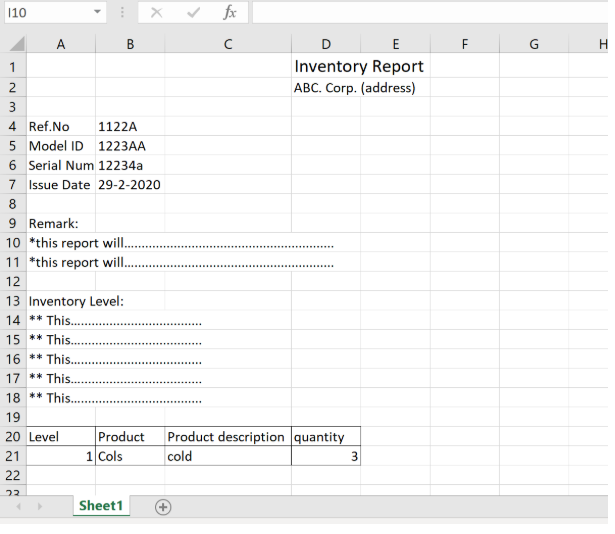
However my output is as below picture, my title report and address is located at middle isn't on top of report:
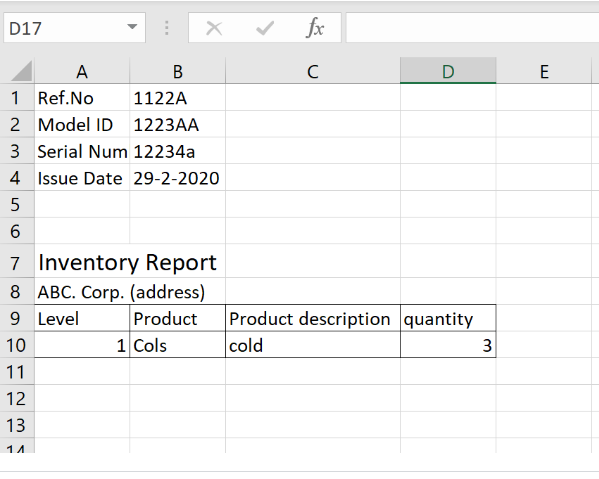
enter image description here
with using code below:
{
extend: 'excelHtml5',
title: 'Trace Report',
messageTop: 'ABC company' + 'address',
//message: "Any message for header inside the file. I am not able to put message in next row in excel file but you can use \n"+'modelID'+modelId,
render: function (data, type, full, meta) {
return '<a href="' + data + '">Download</a>'; //change the button text here
},
customize: function (xlsx) {
var sheet = xlsx.xl.worksheets['sheet1.xml'];
var numrows = 10;
// add styles for the column header, these row will be moved down
var clRow = $('row', sheet);
//$(clRow[0]).find('c').attr('s', 32);
//update Row
clRow.each(function () {
var attr = $(this).attr('r');
var ind = parseInt(attr);
ind = ind + numrows;
//ind is num of row +1
$(this).attr("r", ind);
});
// Create row before data
$('row c ', sheet).each(function (index) {
var attr = $(this).attr('r');
var pre = attr.substring(0, 1);
//pre=A,B,C..-F repeat 5 time
var ind = parseInt(attr.substring(1, attr.length));
ind = ind + numrows;
$(this).attr("r", pre + ind);
});
function addRow(index, data) {
var row = sheet.createElement('row');
row.setAttribute("r", index);
for (i = 0; i < data.length; i++) {
var key = data[i].k;
var value = data[i].v;
var c = sheet.createElement('c');
c.setAttribute("t", "inlineStr");
c.setAttribute("s", "2"); /*set specific cell style here*/
c.setAttribute("r", key + index);
var is = sheet.createElement('is');
var t = sheet.createElement('t');
var text = sheet.createTextNode(value)
t.appendChild(text);
is.appendChild(t);
c.appendChild(is);
row.appendChild(c);
debugger;
}
return row;
}
//add data to extra rows
var countryStateList = 'asd';
var agencyValue = 'asd';
var reportGroupList = 'asd';
var certNo = '3e'
var r1 = addRow(1, [{
k: 'A',
v: 'Certificate Number'
}, {
k: 'B',
v: 'Model ID:'
}, {
k: 'C',
v: 'Serial Number'
}, {
k: 'D',
v: 'Calibration Date'
}]);
var r2 = addRow(2, [{
k: 'A',
v: countryStateList
}, {
k: 'B',
v: agencyValue
}, {
k: 'C',
v: reportGroupList
}, {
k: 'D',
v: certNo
}]); //add one cell for row 1
//$('row c[r^="A"]', sheet).attr( 's', '25' );
var sheetData = sheet.getElementsByTagName('sheetData')[0];
// sheetData.insertBefore(r4,sheetData.childNodes[0]);
// sheetData.insertBefore(r3,sheetData.childNodes[0]);
sheetData.insertBefore(r2, sheetData.childNodes[0]);
sheetData.insertBefore(r1, sheetData.childNodes[0]);
}
}
Answers
We're happy to take a look, but as per the forum rules, please link to a test case - a test case that replicates the issue will ensure you'll get a quick and accurate response. Information on how to create a test case (if you aren't able to link to the page you are working on) is available here.
Cheers,
Colin
This is my test cases, thank for answering.
https://codepen.io/jovis9611/pen/zYGvgOW
The problem appears to be your code that adds the additional lines. If you remove your
customizecode, then the header appears as expected - I think your code to add the lines is over-writing that. You're also using old versions of the library, so it would be worth changing the libraries to be:Colin