Positioning of Paging, Length Changing, and Information controls in DataTables.net
Positioning of Paging, Length Changing, and Information controls in DataTables.net
I want to position Paging, Length Changing, and Information controls like below:
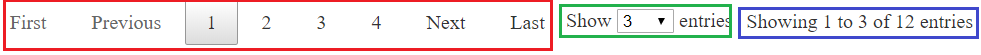
and have the code below:
"dom": '<"top"f>rt<"bottom"pli>'
However, I am getting this layout instead, which is not what I want:
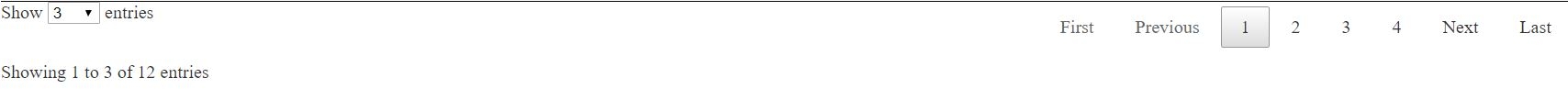
Any idea?
This discussion has been closed.
Answers
We're happy to take a look, but as per the forum rules, please link to a test case - a test case that replicates the issue will ensure you'll get a quick and accurate response. Information on how to create a test case (if you aren't able to link to the page you are working on) is available here.
Cheers,
Colin
Update
The Information control needs to align right, Length Changing control sits next to Informtion control, Paging control sits next to Length Changing control.
Please see the updated photo below.
Please see the example , which is not working.