Table dont update after changing JS Source Object
Table dont update after changing JS Source Object
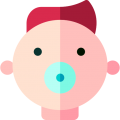 _Bernhard_
Posts: 2Questions: 1Answers: 0
_Bernhard_
Posts: 2Questions: 1Answers: 0
Hi, I create a table with JS Object as Source. Later on I change the object and want to update the table with rows().invalidate().draw(), which does not wor for me.
$(document).ready( function () {
var data = [
{a: "123", b: "123", c: "123", d: "123"},
{a: "123", b: "123", c: "123", d: "123"},
];
var col_conf = [
{title: "a", data: "a"},
{title: "b", data: "b"},
{title: "c", data: "c"},
];
var table = $('#Punkte').DataTable( {
data: data,
columns: col_conf
} );
data.push({a: "123", b: "123", c: "123", d: "123"});
col_conf.push({title: "d", data: "d"});
table.rows().invalidate().draw();
} );
This is the Link to my example, which looks like the same as in the official documentation: http://live.datatables.net/yimohega/3/edit?html,js,output
Thanks a lot in advance for all suggestions - I'm going crazy not finding out my error ;-)
This question has an accepted answers - jump to answer
This discussion has been closed.
Answers
Datatables doesn't support dynamically changing the number of columns. You will need to use
destroy()ordestroyand reinitialize with the new column structure. See this thread for an example.Kevin
Thanks a lot. That helped. With this code it's working: