Datatables.net - Export to Excel is showing error while customizing
Datatables.net - Export to Excel is showing error while customizing
in Buttons
I am using SPFx, typescript and datatables.net for my webpart and I want to export to excel and do some customization on data like align to left. Exporting is working fine but while I add code for customization its showing error. here is my code:
window["JSZip"] = JSZip;
$('#trackerDataTable').DataTable({
dom: 'Bfrtip',
buttons: [
{
extend: 'excel',
text: '<i></i> Export to Excel ',
filename: 'Timecards',
extension: '.xlsx',
exportOptions: {
columns: ':visible'
},
customize: function (xlsx) {
debugger;
var sheet = xlsx.xl.worksheets['sheet1.xml'];
$('row c[r^="C"]', sheet).attr('s', '50');
}
},
]
});
Here in the above code xlsx.xl is showing below error :
enter image description here
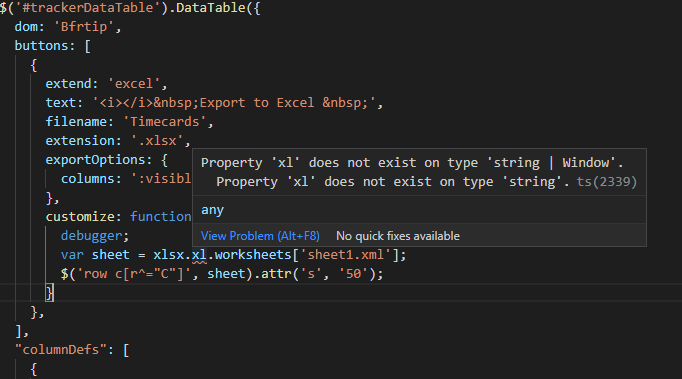
It would be great if you can help me here to make it work. Thank you in advance.
This discussion has been closed.
Answers
Damm even I am having a similar kind of issue, I have searched all over the internet and even have posted on number of threads on different forum, no solution seems to work. I am really frustrated, can anyone of you here help me resolve this issue, I am very much tired now.
Hi @leejohny653 I found the solution now. I am using separate function for it. I am using typescript here.
Thank you so much.. mobdro