Propper filtering of the fields with html tags
Propper filtering of the fields with html tags
Hi everyone
Please help me with the following problem:
Here is the link to the table on the screenshot
Link to test case:
https://find.dhamma.gift/result/baahiy_suttanta_pali_7-62.html
Bāhiyasutta - if you type it into search without htmltags the entry doesn't appear in results
If with
Bāhiya</b>sutta - it appear in results
Description of problem:
On this screenshot you can see that filtering works with htmltags
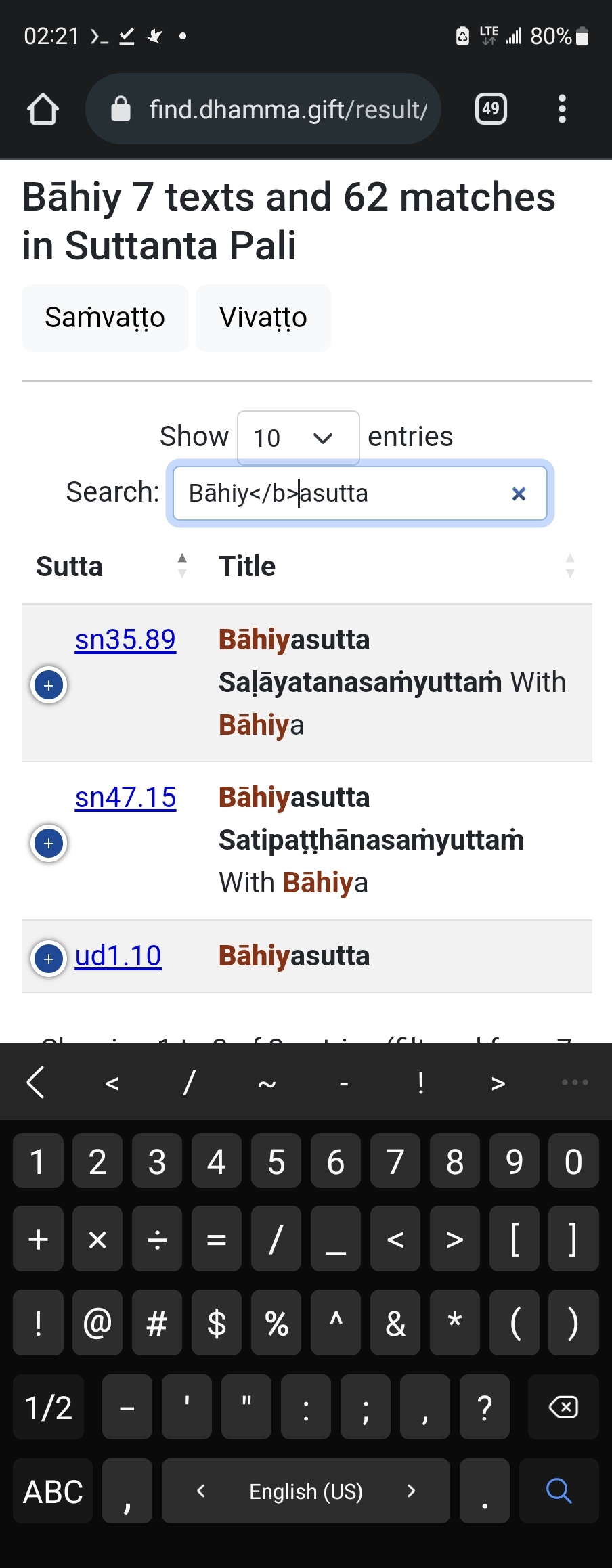
But i need to get the same result without html tags.
May be there is some option to ignore htmltags in search, or how to fix this problem.
Replies
See if this strip html search plugin works for you.
Kevin
Hello @kthorngren and thank you for the reply
Sorry if it's a silly question. I'm not a developer and everytime when it's a js question I start panicking .
I've tried to add this plug-in on this table to the html head and body
https://find.dhamma.gift/result/baahiya_suttanta_pali_3-38.html
Head part
Body part
Here is the table with code above. But the problem remains. May be I'm just using its wrong?
https://find.dhamma.gift/result/baahiya_suttanta_pali_3-38.html
You applied the strip html plugin to only column 0:
Looks like you have the natural plugin for sorting numbers with letters. You probably need to change the
columnDefs.targetsthat you apply these plugins to. Maybe something like this:Kevin
Thank you so much @kthorngren
It works. In combination with natural sorting it looks like this