editor generator db type not automatically populated
editor generator db type not automatically populated
 dpanscik
Posts: 125Questions: 32Answers: 0
dpanscik
Posts: 125Questions: 32Answers: 0
If my understanding is correct, the editor generator should populate the file settings.settings with the db type.
link to editor generator: https://editor.datatables.net/generator/
It is not doing this.
what is the database type for Microsoft SQL?
<?xml version='1.0' encoding='utf-8'?>
<SettingsFile xmlns="http://schemas.microsoft.com/VisualStudio/2004/01/settings" CurrentProfile="(Default)" GeneratedClassNamespace="EditorGenerator.Properties" GeneratedClassName="Settings">
<Profiles />
<Settings>
<Setting Name="DbType" Type="System.String" Scope="Application">
<Value Profile="(Default)" />
</Setting>
<Setting Name="DbConnection" Type="System.String" Scope="Application">
<Value Profile="(Default)" />
</Setting>
</Settings>
</SettingsFile>
I tried DbType "mssql" but that isnt correct.
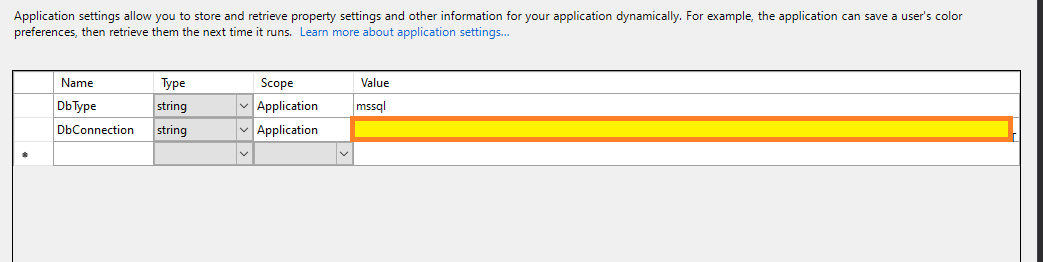
Answers
i figured out my own answer;
sqlserver
Hi,
Thanks for letting me know about that. You are right, I think it should set the default for the database type. I'll look into that.
Good to hear you found the solution in the meantime. The list of valid options is available here.
Allan