Hide controls like "buttons", "pageLength", ... when printing web page
Hide controls like "buttons", "pageLength", ... when printing web page
Link to test case: https://live.datatables.net/janodapo/1/edit
Debugger code (debug.datatables.net): NA
Error messages shown: NA
Description of problem: Hello,
I would like to know if there is a way to hide controls like "buttons", "pageLength", "search", ... (see controls in red square) when printing the entire web page?
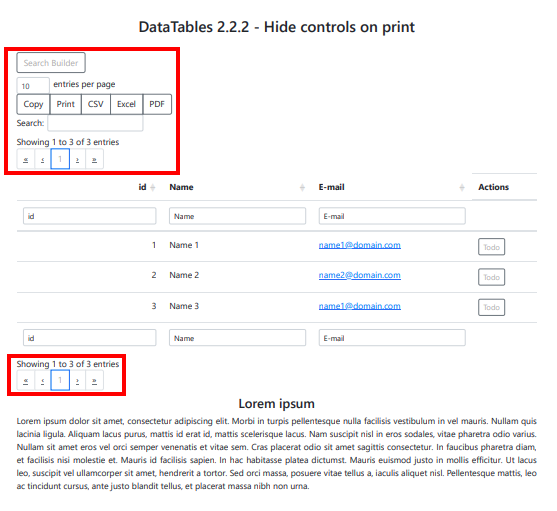
I know that the "Print" button is made to print the Datatable but in this case I am talking about the entire web page.
I looked at the code but didn't see a class I could use in css with "@media print" to hide the controls.
Thanks in advance for your help and have a nice day.
This question has an accepted answers - jump to answer
Answers
Try:
Easiest way is often just to right click on the element in question and select "Inspect".
Allan
Shame on me.
I did inspect the DOM, but I didn't drill down deep enough into the nodes.
I assumed we could hide the layout "blocks" and didn't think to look at each element individually.
Thank you so much @allan and have a nice day!
You could do:
You might need to tweak it if you are using one of the styling integrations though.
Allan