Editor field tags not applying i18n language
Editor field tags not applying i18n language
Hello,
I'm sure I'm missing something, but I can't see what or where.
I want to apply a different language to tags field in Editor through JSON file.
I downloaded the latest JSON file for my language (italian) and I tried to add the translation in different manners, without any success.
- added as "first level" as "tags: {}"
- added as "field": { "tags": {}}"
- added under "editor" as the two previous tries.
- added also as "autocomplete" (without removing "tags")
None of the above worked. Even adding directly in-code using i18n option is not working,
It only worked by editing the javascript file directly (which is something I'd like to avoid).
DataTable and Editor are all in italian, but the tags fields, so json file is correct and loaded.
What I'm missing here?
Thank you,
Fabio
This question has an accepted answers - jump to answer
Answers
The
tagsinput has three strings it can display (other than the tags themselves of course):Are those the strings that you are referring to? Can you show me how you are adding them to the language file?
Allan
Thank you for the answer!
Here the screens of the part of the json (download from the DT repo on github) I used.
Attempt 1:
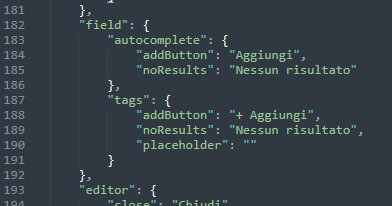
Attempt 2:
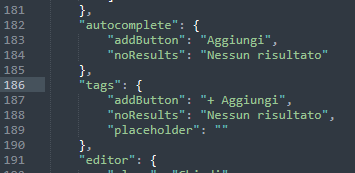
I also tried the same as above, but moved inside the "editor" key.
All attempts have been ignored, and language remained in english.
FYI, "autocomplete" key was my personal long-shot tentative
Thank you again!
Fabio
Hi Fabio,
Thanks - I do indeed see the problem. Many thanks for the extra details. At the moment the workaround would be to set the values on the Editor default object:
https://live.datatables.net/jorutoji/108/edit
I'm going to have to have a think about how to handle this. The problem is that the field is created and the language strings parsed before the DataTable has even been created, nevermind it having sent and received a response to an Ajax request for language information.
Possibly I'll need to update the language strings dynamically, which is more overhead than I'd wanted, but I'm not currently seeing an alternative. I'll need to mull this one over a bit!
Allan