Can SearchPanes act more like drop downs?
Can SearchPanes act more like drop downs?
I couldn't find anything in the docs to allow this. Obviously it'd need to be sticky until collapsed for multi-selection...
Example:
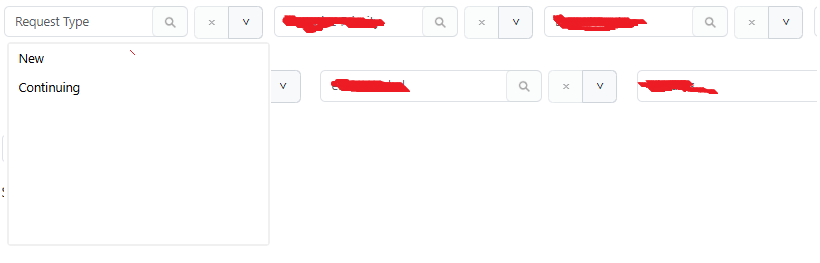
Another option is to not have the box be a set height? I only have two options and its pushing an entire row down... lots of white UI space. I got 10 filters, 5 on each row. Pushes a lot of content down.
Replies
There isn't anything built in for that I'm afraid. The answer is almost certainly yes - it is just a case of CSS having the box
position: absolute- try:Allan
Okay, assuming then my only recourse is to mess with CSS from here on out?
It isn't something that I'm currently planning on putting into SearchPanes core if that is what you mean? I'd want a way to show that a collapsed pane has an active filter before I merged an option for this in (it does actually need that anyway really). It is a nice idea though, I do like it.
Allan
I think what you are speaking to is one of the main feedbacks I've gotten on SearchPanes.. there is no way to know if there is an active filter on a box unless the X isn't disabled when collapsed...
My suggestion is make the search box more like the select2 or selectize where it shows, as an example if NEW was selected, (new x) badge you can click off whatever is selected, but you can still search values in the field.
Oh like this, the example was easier to find than I thought
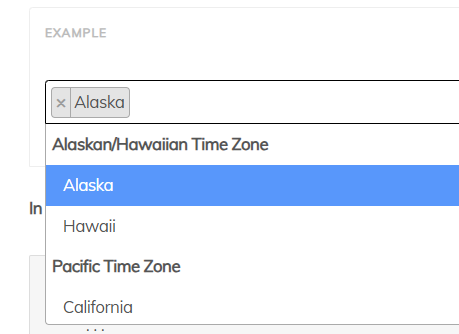
Yes, I can see that style of UI might be useful for SearchPanes. Many thanks for the feedback - it is something that I am planning on reworking at some point and I'll take this into account then.
Allan