Set paging to show more page numbers
Set paging to show more page numbers
Must be overlooking it, but somehow I have only a single page number below my tables, where I'd rather have 1, 2, 3... 266 or something, like in the default examples. What setting am I missing?!
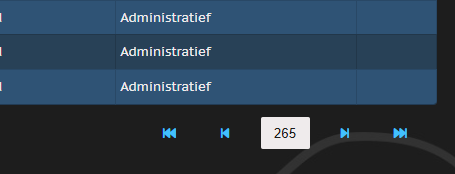
I have the paginate option set like this (FontAwesome)
paginate: {
first: "<i class='fa-solid fa-fast-backward'></i>",
last: "<i class='fa-solid fa-fast-forward'></i>",
next: "<i class='fa-solid fa-step-forward'></i>",
previous: "<i class='fa-solid fa-step-backward'></i>"
},
This question has an accepted answers - jump to answer
Answers
Digging back in other posts, it seems to be the result of additional styling. Obviously I'm doing some also, so can you explain what the mechanism is like and what could be breaking the normal layout?
Well luckily I found it myself Somewhere in my CSS I had set the height of the NAV tag. I removed that, and all is working again
Somewhere in my CSS I had set the height of the NAV tag. I removed that, and all is working again 
Thanks for the update - good to here you found the issue. I don't think I'd have been able to figure that one out without a link to a page showing the issue.
Allan