"No data available in table" only showing on first column, until data is refreshed....
"No data available in table" only showing on first column, until data is refreshed....
 luisrortega
Posts: 83Questions: 7Answers: 1
luisrortega
Posts: 83Questions: 7Answers: 1
in Editor
Hi,
This is not a major issue, however I wonder if I'm doing something wrong... When the tables have no data on the initial request, the "No data available in table" message only shows in the first column... once the item has been refreshed (either by filter, or column click reorder), then the message appear across all columns...
Before refresh
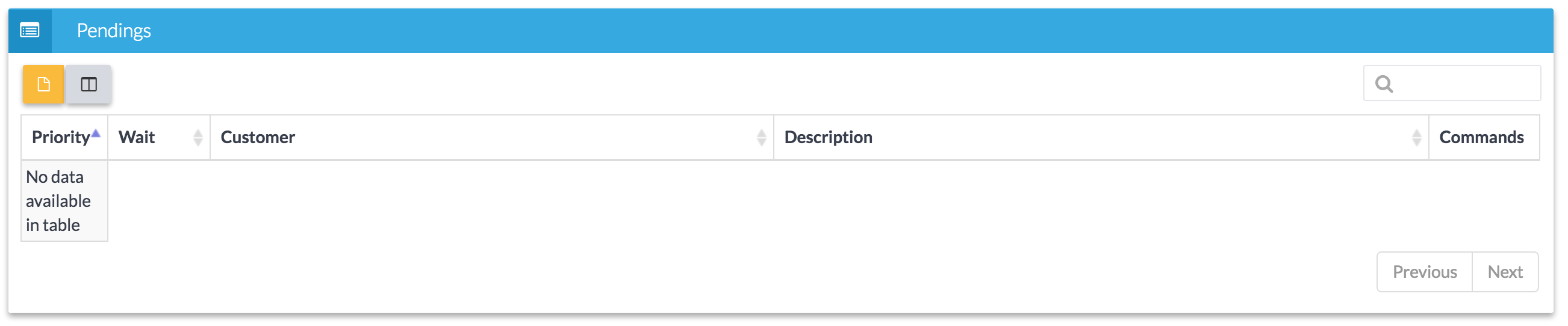
After refresh
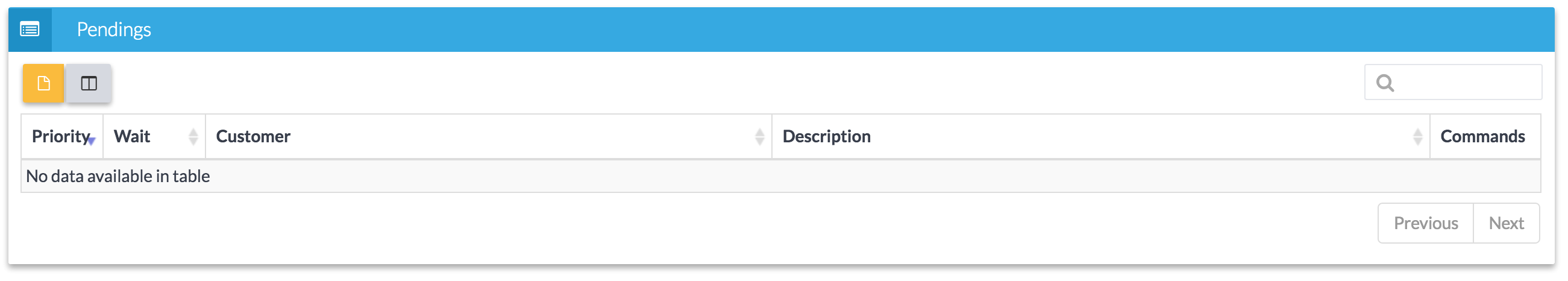
This discussion has been closed.
Replies
few notes: The data is requested thru Ajax... There is no data with the data or functionality... it's mostly a visual issue.
I think you might be using DataTables 1.10.11. Can you try the current 1.10.12 release which fixes that.
Allan
That was the problem!!! Thanks!!!