Request for ColReorder: also take columns in child row in consideration.
Request for ColReorder: also take columns in child row in consideration.
ColReorder works nice, but I am missing a very important part.
I am using responsive tables, so sometimes not all columns are visible in the row, and yes in the child row. ColReorder does not allow me to drag the most right visible column to the right. Something which I would like, to change its position which one, or more (depending on the column widths) columns in the child row.
I would be even nicer if it was possible to drag a column from the child row to the table row, but that is not a functional need, but more an esthetic one.
This question has an accepted answers - jump to answer
Answers
Thanks for the suggestion. At the moment integrating column dragging with the Responsive child rows isn't something I'm considering added, as I think it could add significant complexity or restrictions (specifically due to the ability to be able to define any renderer you want for the Responsive hidden data).
I see your point with this though. I've wondered about replacing ColReorder with a Buttons extension which would allow reordering of columns in a dedicated interface.
Allan
@allan, I know you are very busy, but a suggestion for in the future might be the solution phpMyAdmin offers in the structure-function of tables. There you have an option to move columns. It's just like ColVis, showing the column names in a window/model with a drag modus. You just drag the column names in that window/modal.
Thanks! I've never spotted that in phpMyAdmin before:
That is basically along the lines of what I was thinking of - trigger that view from a button and virtually all of the complexity of ColReorder could be removed...
Allan
@allan,
OK, and with some little energy, you can make it nicer by adding the visibility status of the fields after the column names, or use a divider between the actual visible and not-visible columns.
Also, it will make dragging a little bit cleaner, as now, if you try to drag a column and are selecting it (by accident), all the table appears selected, which is not very beautiful to see. See example image here:
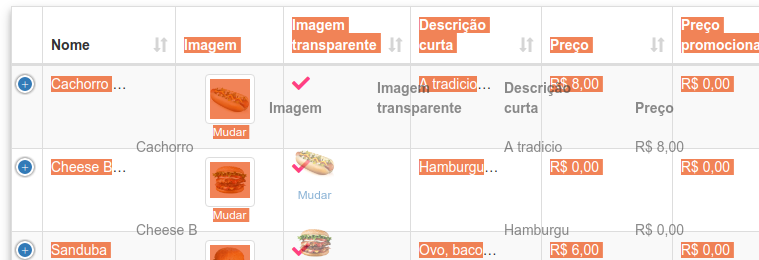
And to make it a complete tool, you could add all the other functions like ColVis, sorting (neutral, ascending and descending), filters to it.
Open it as a column control panel, with every column as a draggable row, show/hide option, sort neutral/asc/desc option and filter options. Just an idea.
All excellent suggestions - thanks! I think I will take this forward (although I'm not sure when it will happen yet!).
Allan
Is there any update on that subject? I was trying to find the best place to post a feature request but this seems pretty much similar to what I was hoping to find, a way to be able to reorder columns that are currently hidden by the responsive plugin. What I was thinking was maybe to just let the user drag the columns within the column visibility buttons menu (seems like it's pretty much the same as @Tester2017 proposed, but within the actual column visibility buttons window instead of a separate piece of ui)
@allan would you think it would be a good idea to augment the capabilities of the ColReorder plugin to be able to reorder the columns within the colVis button menu if it exists, or would you see this feature more as a new standalone plugin/extension?
Thanks in advance
Is there a way to reopen this discussion or should I start a new thread?
Hi @setwebmaster ,
There's no update on this, sorry. It's on the list, unfortunately, it's a very long list that only seems to grow.
Cheers,
Colin
No problem, I was simply wondering if this was kind of "ignored" due to it being makred as "closed"