Force columns to hide into child or set minimun column width
Force columns to hide into child or set minimun column width
I use responsive table and have faced a problem that the "+" button (to open child) is moving the content of the cell and it overlaps the content of the other column.
Is there a way to make table count this auto generated "+" while calculating column width, or is it possible to set a minimum width for only one column, or maybe it is possible to add one more column just for "+" button?
I tried to use width % for each column but it works only before hiding columns.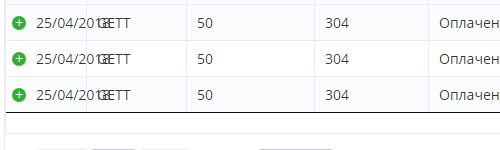
This discussion has been closed.
Replies
Think it was my mistake - now everything seems to be ok.
P.S. Is there a way to delete a question/publication?
Sometimes though even your mistakes can be useful knowledge for other members, they may make the same mistakes themselves. What did you do to fix it?
C
Unfortunately, not sure that I've solved it. I use metronic theme for bootstrap, so I copied the way they do it:
var grid = new Datatable();
grid.init({
src: $("#datatable_ajax"),.....
//And the code for the submit button
grid.getTableWrapper().on('click', '.table-group-action-submit', function (e) {
So when I use it, I get a mess with first 2 columns like on the image.
The other way to init the datatable is:
$('#datatable_ajax').DataTable({....
It works perfect for the columns but I can not find how to insert the "Refresh"/submit button which would send a new POST request with the data of the thead.