Additional last row to display accumulated data.
Additional last row to display accumulated data.
Hi, I would like to add a row to accumulate the records and display the total amount as the last row. I have been searching for similar examples but I have not found one yet, does anyone knows how to solve this?
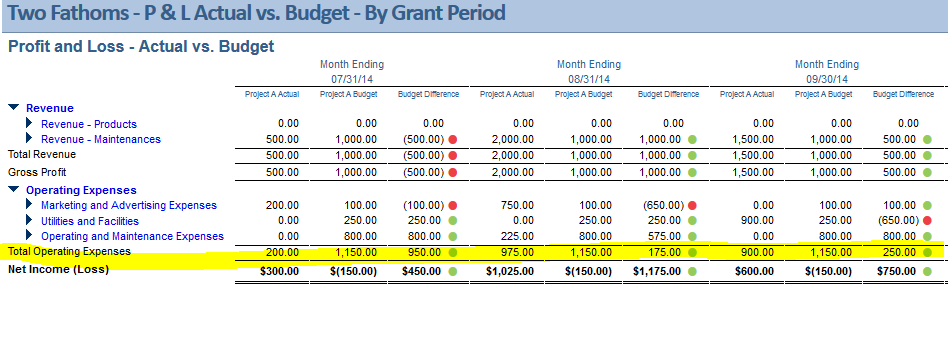
I have included an example table that I would like to create, to accumulate all records above in an additional row at the bottom to display the total.
This discussion has been closed.
Answers
Hi @cmtxl ,
This example here may help, it shows a footer in the table containing the totals.
Cheers,
Colin
Hi @colin,
Thank you, However, I would want it to be in a row instead as there is more than 1 column that I would be calculating. Is it possible to edit it like the one in the photo?
Cheers!
Yep, the example just does the totals in a single column, it's trivial from there to do it across all the columns.
@colin
So is it not possible to do it under every single column? Because my table would require calculation for all columns.
Yes, it is possible, as I said in my last comment, "it's trivial from there to do it across all the columns"
are there any examples where I can refer to to have it under every column?
If you look at this example, it's slightly different in that it's creating input elements for each column, but it'll give you an idea of how to do something for each column. You can then combine that with the first example for the dropdowns.
C