Updating initialised Datatable with data from ajax call
Updating initialised Datatable with data from ajax call
Hi all,
I've been looking for a similar issue in the forums...but haven't found an answer that helps (or that I understood correctly).
I have Datatable which is already initialised:
$('#daytable').DataTable( {
"processing": true,
"serverSide": true,
"ajax": {
"url": "../scripts/getday.php",
"type": "POST",
"data": {
"day": dayName
}
},
"columns": [
{ "data": "effort_id"},
{ "data": "username" },
{ "data": "resource_id" },
{ "data": "no_hours" },
{ "data": "effort_type" }
]
} );
<table width="100%" class="table table-striped table-bordered table-hover display" id="daytable">
<thead>
<tr>
<th>Effort Id</th>
<th>User</th>
<th>Resource</th>
<th>Hours</th>
<th>Effort</th>
</tr>
</thead>
</table>
from data that I receive from a php script from an ajax call.
This table is populated perfectly.
I then try and update this table if it is already initialised with another ajax call for fresh/different data:
if( $.fn.dataTable.isDataTable( '#daytable')) {
var table = $('#daytable').DataTable();
var table_data;
function doRefresh(data) {
table.clear();
console.log(data);
table.rows.add(data);
table.draw();
}
$.ajax( {
url: "../scripts/getday.php",
type: "POST",
data: {
day: dayName
},
success: function(data) {
doRefresh(data);
}
});
}
My data is from the same script, with the same output of columns, for example:
[{"effort_id":"1","username":"simon.edge","resource_id":"1","no_hours":"2","effort_type":"Support"}]
However, I get the below error:
"table id=daytable - Requested unknown parameter 'effort_id' for row 0, column 0"
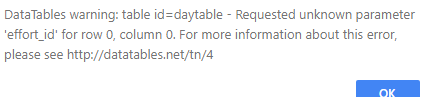
I suspect I'm not passing the data in the right format to the rows.add function, but can't see how I should be doing that?
Many thanks in advance,
Simon
This question has accepted answers - jump to:
Answers
Hi Simon,
You probably need
JSON.parse()- take a look at the example here.Cheers,
Colin
Thanks! I no longer get the error. But it's not updating my table data.
I've just commenting out the rows.add and can see that the table isn't even being cleared by the table.clear()
However by debugging, I can see it is hitting that line.
After
table.clear()are you still executingtable.draw()? This is needed for Datatables to display the updated (cleared) table.Kevin
@kthorngren Yes.
Odd, as it all looks OK, the code is pretty identical to what I sent. Would you be able to get a live example that we could look at?
C
Finally got this online, so that you can have a look:
http://effort.banditbirds.co.uk/pages/effort.php
Interesting - the missing clue
You have this code:
You have serverSide processing enabled. This doesn't seem to work well when you are performing your own ajax calls. Each time I click on a day two requests are sent to the server. This is seen in the Developer Tools > Network tab. The first is with your ajax call the second is resulting from having SSP enabled and is triggered by
table.draw().The first response:
The second response which has no data:
I'm not sure about the
table.clear()not working as I don't see data in the table on initial load so its always blank. I suspect that yourrows.add()is working but then is cleared by the SSP request with no data in the response.Do you need serverSide processing enabled? Try removing it to see if your rows.add()` works.
Kevin
Bingo!
I removed this and i no longer get the 2nd ajax call.
I have to clear().draw() to get the table with no data.
Then add the data from the ajax call, and redraw.
Thanks for the help!!
Looks correct now.
Kevin