Field Names with Space.
Field Names with Space.
This:
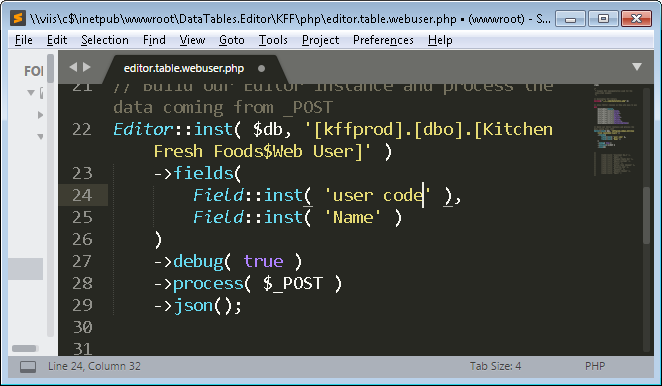
Results in this:
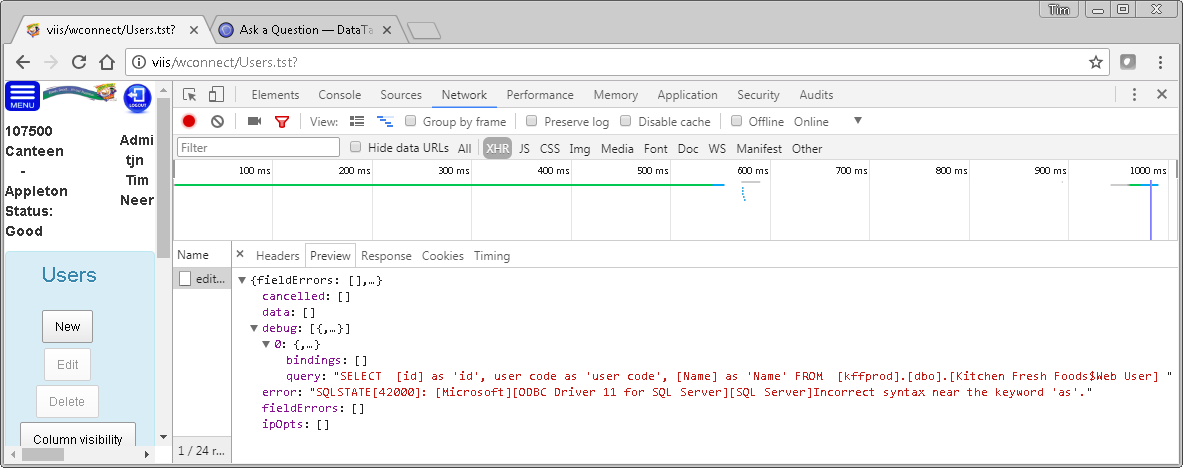
But This:
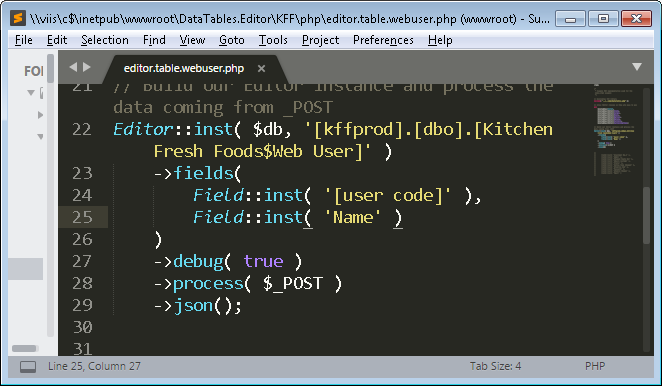
Results in no sql error.....
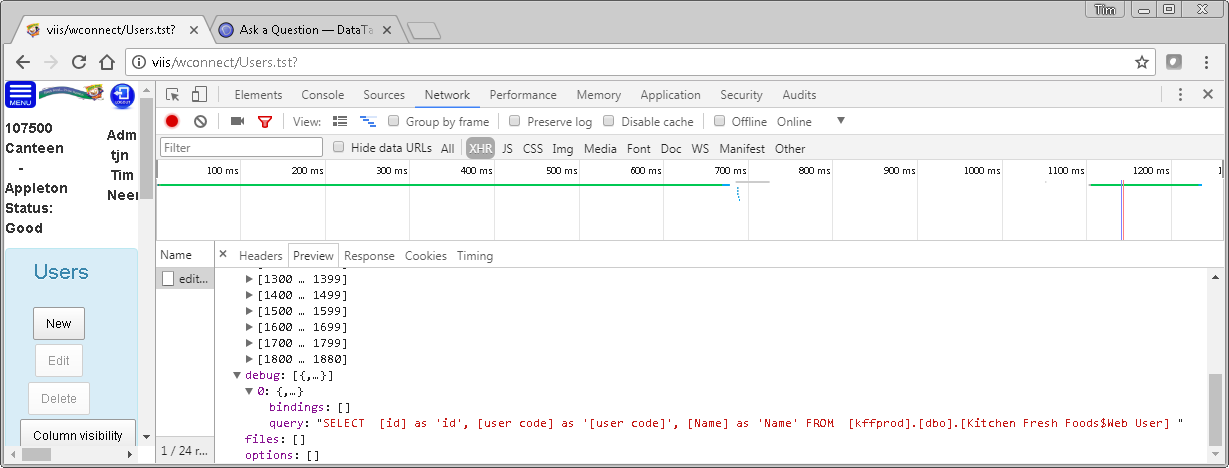
but but result set field name has the brackets "[]":
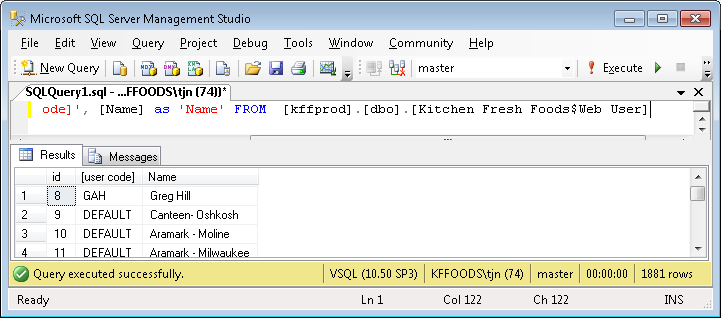
and therefore:
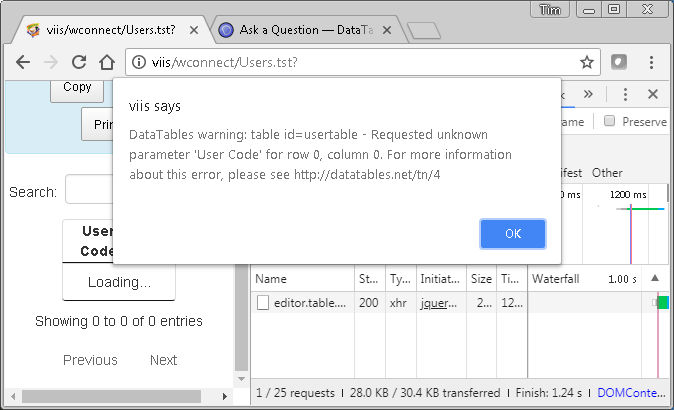
Also If I add brackets around a field name that does have a space [Name]:
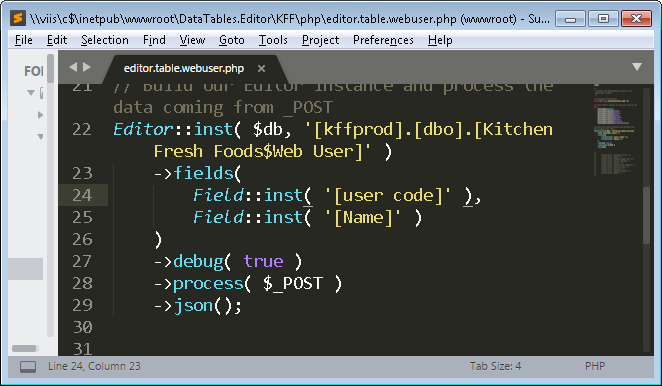
Results in double brackets "[[Name]]" and therefore:
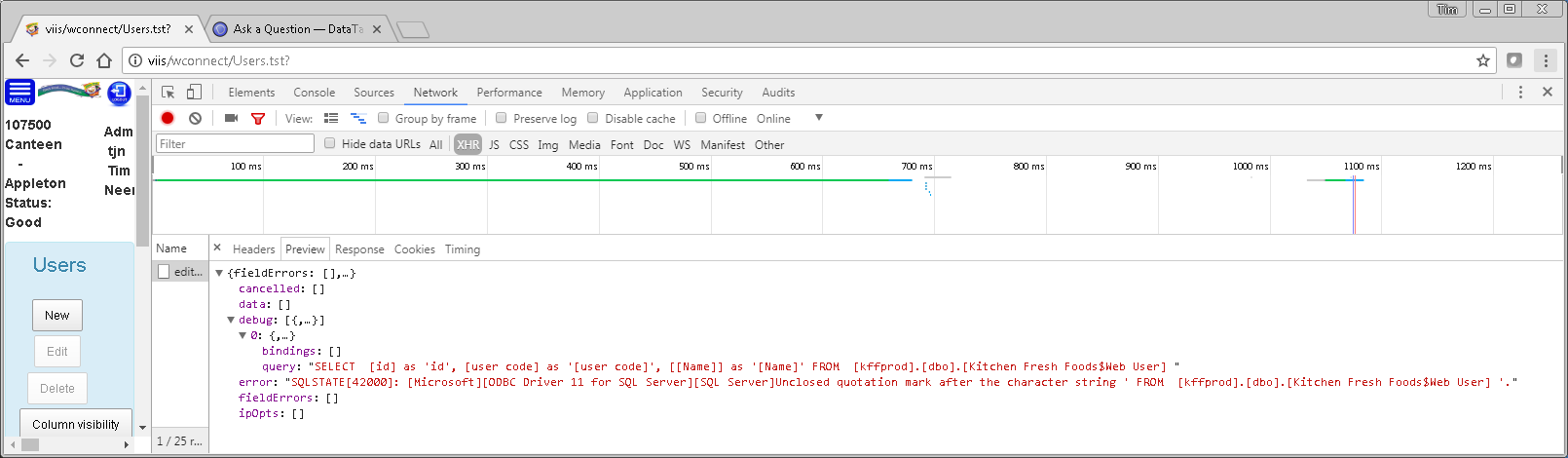
How do I work with field names with Spaces. I notice there are none in the example. Is this because it's not supported?
This question has accepted answers - jump to:
This discussion has been closed.
Answers
Hi @kffoods ,
See this thread here, it says that spaces aren't supported unfortunately. I appreciate that thread is old, but I suspect (especially given your experiences) that this would still be the case.
Cheers,
Colin
I've just replied to your other thread on this topic about table names in that case, but the same applies.
Don't try quoting the fields yourself, that way lies madness at the moment!
Allan
Ok... Getting better only problem now is the "->where". Without a where it works . with it gives:
My Bad.... all good!