Permanent Inline Checkboxes -- click/change only registered "outside" of containter
Permanent Inline Checkboxes -- click/change only registered "outside" of containter
I'm following the blog article Permanent Inline Checkboxes and Always Shown Checkbox. This is pretty awesome, and I've had success implementing it. Side note: I'm using Bootstrap. I had to use text-center for columns.className.
As I click the checkboxes, "checks" and "unchecks" ARE registered, and sent to the database. Information coming back from the database is displayed appropriately.
If I stay inside of the <td>checkbox</td> field, it will not register new clicks (checks or unchecks). Also, you've got to be pretty precise when clicking the checkbox; If you click just outside, no new clicks are registered. Lastly, there's a weird blue box around the input, presumably from the OS.
ANYWAY, If I go from row, to row, to row, and click the boxes, things work as expected. Problems occur if you stay inside of the <td>Publish</td>, and try to re-click the box.
What should I be looking at? Can you recommend an approach to fix this? Should I render the html differently?
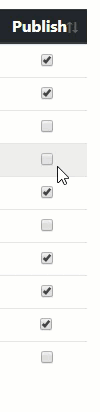
editor = new $.fn.dataTable.Editor({
table: "#example",
fields: [
{
label: "Publish:",
name: "Publish",
type: "checkbox",
/**
* use the separator option to have Editor submit the data as a string,
* rather than as an array
*/
separator: "|",
options: [
{ label: "", value: 1 }
],
//unselectedValue: 0
},
],
table = $('#example').DataTable({
dom: "Bfrtip",
data: aoo,
columns: [
{
data: 'Publish',
title: 'Publish',
visible: true,
render: function (data, type, row) {
if (type === 'display') {
return '<input type="checkbox" class="editor-publish">';
}
//return data;
return (data == 0) ? '0' : '1';
},
className: "text-center"
}
],
/**
* select the row if any part of the row is clicked, except for the last column
*/
select: {
style: 'os',
selector: 'td:not(:last-child)' // no row selection on last column
},
buttons: [
{ extend: "create", editor: editor },
{ extend: "edit", editor: editor },
{ extend: "remove", editor: editor }
],
rowCallback: function (row, data) {
/**
* Set the checked state of the checkbox in the table.
* rowCallback function is run for every row that is displayed by DataTables
*/
$('input.editor-publish', row).prop('checked', data.Publish == 1);
}
});
// Activate an inline edit on click of a table cell
$('#example').on('click', 'tbody td', function (e) {
editor.inline(this);
});
$('#example').on('change', 'input.editor-publish', function () {
/**
* https://datatables.net/blog/2014-09-09
*/
editor
//call the edit() method to start an edit for the row; do not display form (as it would by default)
.edit($(this).closest('tr'), false)
//the set() method is used to set the value of the field based on the checkbox that was toggled
.set('Publish', $(this).prop('checked') ? 1 : 0)
.submit();
});
This question has an accepted answers - jump to answer
Answers
Basically you need to remove the checkbox column from the inline editor event handler then create a new event handler to submit the updated checkbox, for example:
Inline edit all but column 0 (in your example this is the only column):
The checkbox event handler. It sets the field "Publish" based on the check value then submits:
I think you can just copy and paste this code into your script.
Kevin
@kthorngren OH, that's damn brilliant! That fixed everything. I forgot that the Inline Edit listener was there. That was definitely the conflict.
Thank you!