Responsive click event not working properly also details-control is working
Responsive click event not working properly also details-control is working
I'm using together responsive and detail row but not working when clicking the responsive cell.
Green button click event to working but blue button is not working.
How can I get it to work blue button?
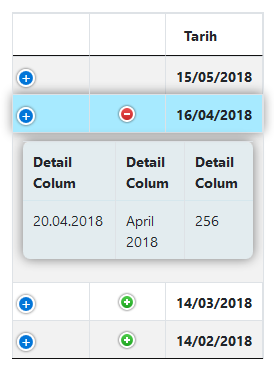
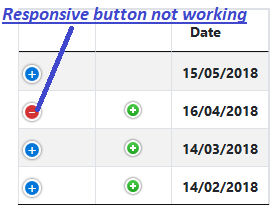
var columns = [
{ data: null, defaultContent: "", width: "0%" },
{ data: null, defaultContent: "", width: "0%" },
{ data: "Date", width: "15%" },
{ data: "Column1", width: "40%" },
{ data: "Column2", width: "15%" },
{ data: "Column3", width: "15%" },
{ data: "Column4", width: "15%" }
];
var columnDefs = [
{
targets: 0,
className: 'control',
orderable: false
}
];
var responsive = {
details: {
type: 'column'
}
};
$('#').DataTable({
columnDefs: columnDefs,
columns: columns,
responsive: responsive,
data: res,
buttons: false,
searching: true,
paging: true,
info: true,
...other stuffs...
});
$('#Table tbody').on('click', 'td.details-control', function (e) {
e.stopPropagation();
//do stuff...
});
<table id="Table" class="table table-striped table-bordered dt-responsive" cellspacing="0" width="100%">
<thead>
<tr>
<th></th>
<th></th>
<th>Date</th>
<th>Column 1</th>
<th>Column 2</th>
<th>Column 3</th>
<th>Column 4</th>
</tr>
</thead>
<tbody></tbody>
</table>
This discussion has been closed.
Answers
Responsive showing a child row and row details combined together don't really work since they are both trying to control the child row. You need to use a modal or some other display form for one of them. Responsive has a built in modal you can use.
Beyond that, please link to a page showing the issue so we can offer further help.
Allan
Thank you much for answering. I solved my problem. So sorry, another code overrides the datatable.
@rusumat would you care to share what other code overrides the datatable? I'm also having similar issues.