fillContainer is only showing 3 rows
fillContainer is only showing 3 rows
Hello,
I am unable to have the datatable show more than 3 rows at a time when fillContainer = TRUE. If I don't have fillContainer = TRUE then the dropdown menu for choosing factors in the data table resizes inappropriately for me, and I cannot see the unique values of the column clearly. Is there a way to change the number of rows shown with fillContainer still equal to true?
Thank you.
Here is sample data I was using.
library(DT)
library(shiny)
ui <- fluidPage(
h2('Iris'),
DT::dataTableOutput('iris'),
width = 10
)
server <- function(input, output){
output$iris = DT::renderDataTable({
datatable(iris,
filter = 'top',
fillContainer = TRUE,
style = 'bootstrap',
height = 1000,
class = 'table')
})
}
shinyApp(ui, server)
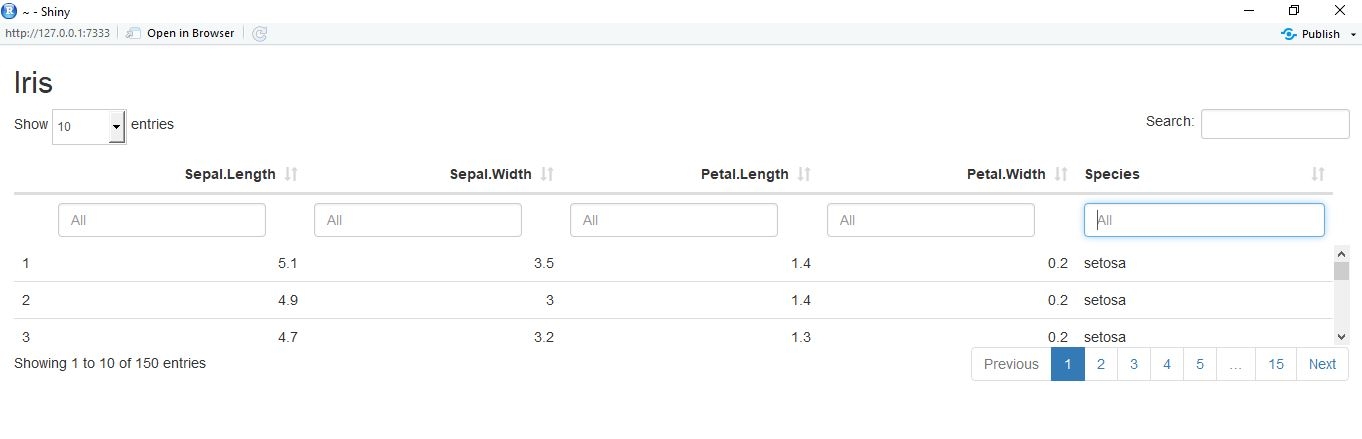
This question has an accepted answers - jump to answer
This discussion has been closed.
Answers
What is
fillContainer? Is that a Shiny parameter? It sounds like it would be something you need to ask the Shiny folks.Allan