How can I duplicate the title in all PDF pages?
How can I duplicate the title in all PDF pages?
I'm trying to duplicate the title like this:
buttons: [
{
extend: 'pdfHtml5',
download: 'open',
title:'TESTE',
duplicate:true
]
}
but not duplicate
Anyone know how to duplicate the title in all the pdf page with other command?
This discussion has been closed.
Answers
Hi @otavio_laskosk_pc ,
This is similar to this thread - the answer there will be relevant to here.
Cheers,
Colin
Hi colin,
thanks for your reply.
No. I wanto to replicante this title:
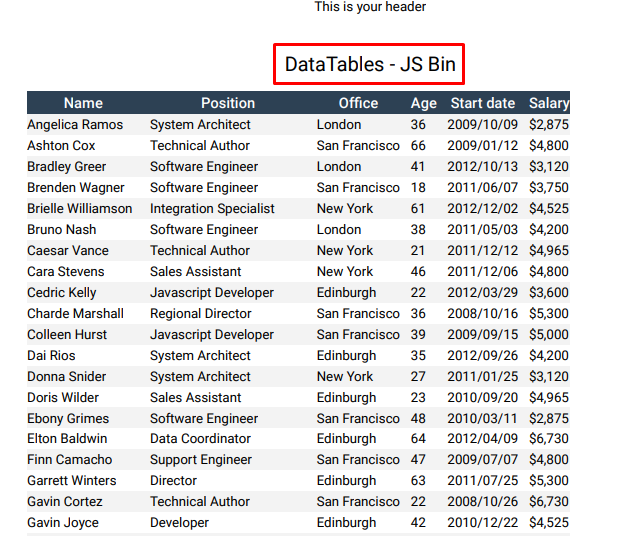
The tutorial you passed is about table header.
Do you know how to replicate the page title in all PDF page?
Hi @otavio_laskosk_pc
As far as I know, you can't change the title on each page, but you can get rid of it. That's why I suggested you use the header - here, you can change the size and font, and change it per page. If you find another way of doing it, please let us know!
Cheers,
Colin
Hi colin,
thanks for your reply.
Ok. I've tried to find a way to solve it but I didn't manage it.
So, I' tried to put one more row in the header too. but I've not find how to do it.
Do you know how to put two rows in the header in this case?
Hi @otavio_laskosk_pc ,
This example here does it with the footer, but it's just a case of changing
footertoheaderto get it moving up the page.Cheers,
Colin