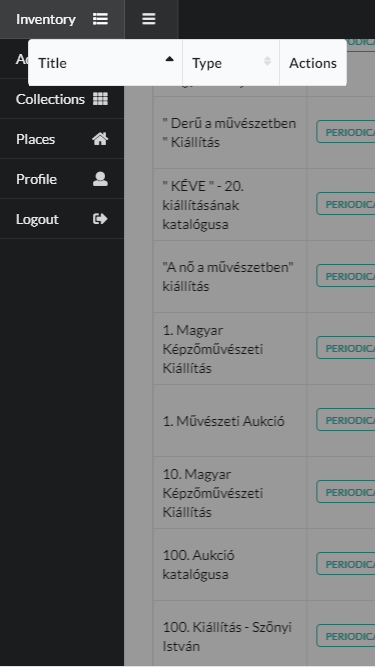FixedHeader with Semantic UI sidebar
FixedHeader with Semantic UI sidebar
Hello there!
Recently I faced a strange problem with datatables and semantic UI + FixedHeader. When the body has "pushable" (add by semantic UI automatically when the page has sidebar) the FixedHeader is not visible. It is there, I can select it by the chrome developer console "select element" option (screenshot attached) but it is not visible. If I remove the "pushable" manually the header appears (screenshot attached also).
Can anyone help me with this strange behavior?
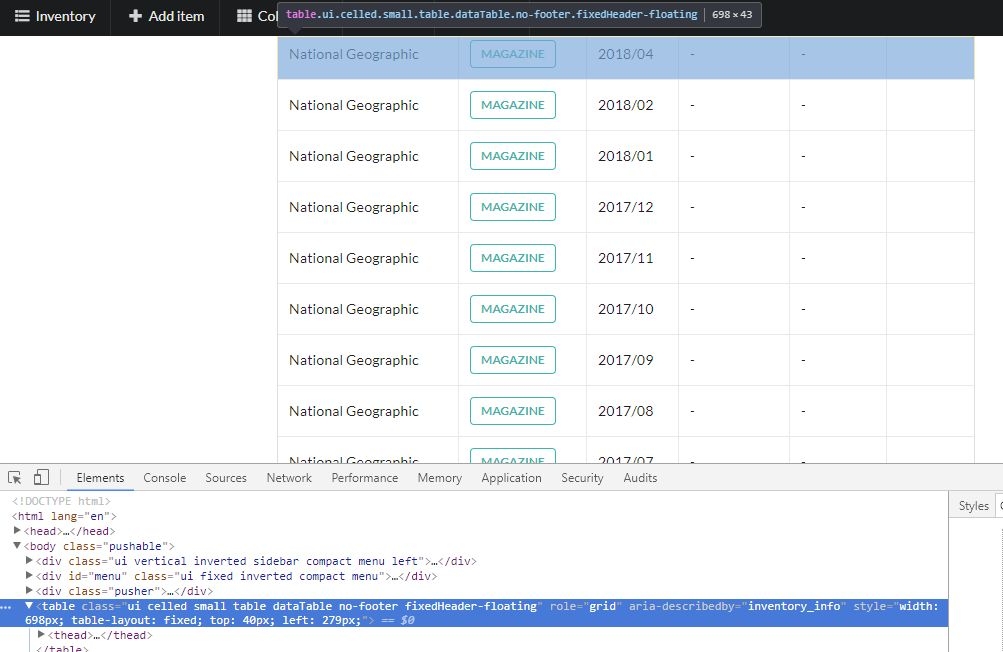
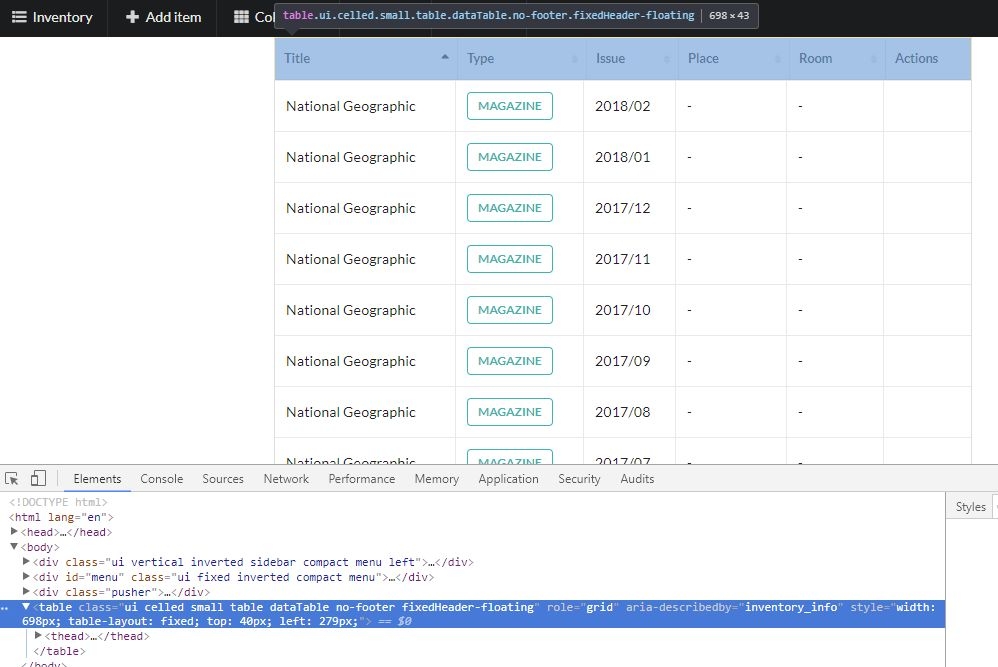
Thanks!
vicked
Answers
Hi,
Can you give me a link to a page showing the issue? I suspect you'll need to call
fixedHeader.adjust()as the styles of the rest of the page change.Allan
Hi,
Thanks for your answer. I will set up a page which shows the problem after work. But I think the refenced adjust() method is not solves my problem. I think the "pushable" body class causes the problem somehow, because if I remove it on the fly (by removing it directly with the browser developer tools elements menu) the fixed header appears.
Maybe this is a strange css behavior, but I cannot see what causes the problem.
Cases breakdown:
1) in case of <body class="pushable"> the fixedHeader is there but not visible
2) in case of <body> the fixedHeader is there and visible
The "pushable" is added by semantic UI and it is necessary if sidemenu is presented.
Hi again,
I made 2 example site:
1) https://94.176.237.177/agaD321Das31s/fixed_header_with_sidebar.html
2) https://94.176.237.177/agaD321Das31s/fixed_header_without_sidebar.html
Its a z-index issue - add:
to your page and it will work as expected.
The problem is coming from:
in Semantic UI. That is making the container which has the DataTable in it, z-index 2. The fixed header was floating behind it.
Allan
Thanks for your help! The Fixed header is available now.
But when I use it together with Semantic UI Sidebar component, the Fixed header is not adapt the open sidebar. Is this a known issue? Does anyone have a workaround for it?
The result looks like this: