Phantom Arrow on Ordering Sorting Column when applying scrollX
Phantom Arrow on Ordering Sorting Column when applying scrollX
When I apply "scrollX": true, to the datatable, I get a phantom arrow that appears in the first row.
I'm using bootstrap 4 and datatables 1.10.16.
I can't find these in the browser inspector. How do I remove these phantom arrows?
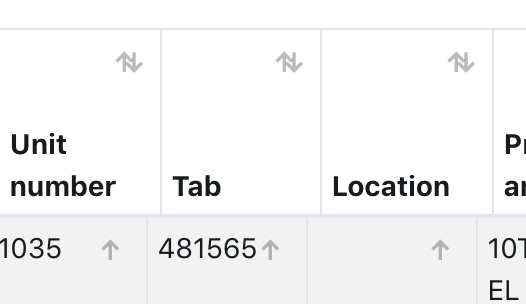
This question has an accepted answers - jump to answer
This discussion has been closed.
Answers
Hi @kickinespresso ,
Please see this thread here for discussion on this issue - it's been fixed already.
Cheers,
Colin
Thanks @colin. I'll grab one of the 1.10.17 builds from https://datatables.net/download/nightly - Do you know where I can find the ChangeLog for
v1.10.17since it hasn't been released yet?I think it's being released today, or if not, sometime this week, so keep your eyes peeled!
Cheers,
Colin