Update column data on cell change.
Update column data on cell change.
Hello All,
I want to update the column data on value change. For example in the attached image if I update first column to Yes, I want to set other column value to No which is Yes. Because in my functionality at any point I can have only one column value as Yes.
Can you please guide me how can I achieve this.
Note: I am using inline line editor to update the values.
Regards,
Maruthi Kumar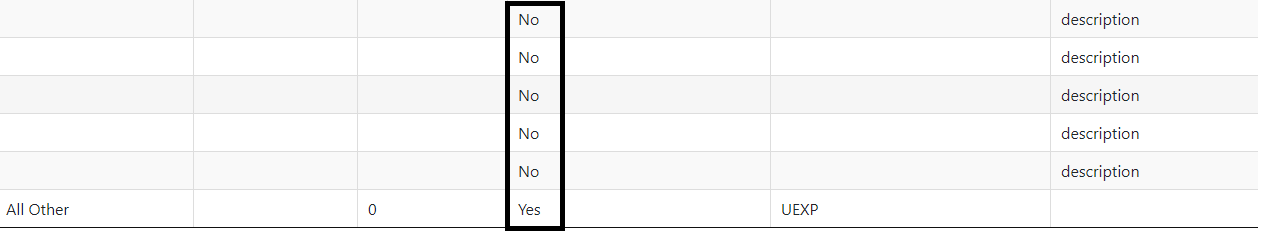
This discussion has been closed.
Replies
https://editor.datatables.net/reference/api/dependent()
Here is an example from my own coding: